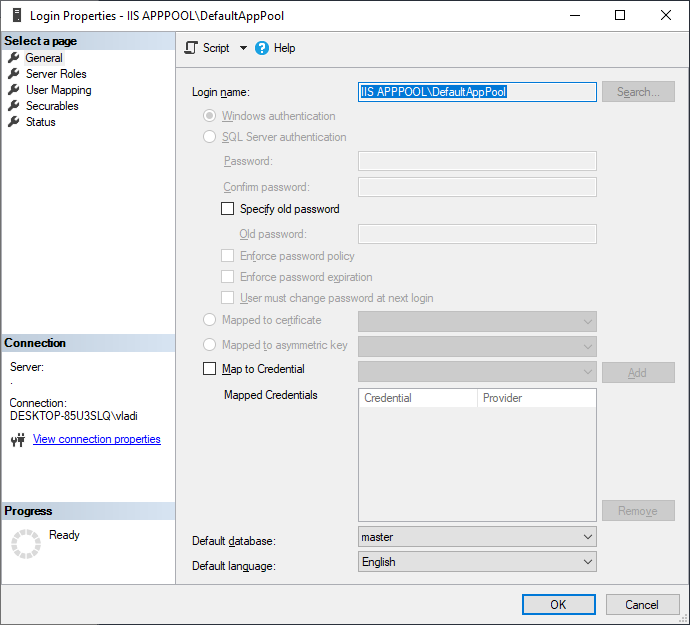When deploying to Windows Server 2016 my crud pages that rely on Windows Authentication fail to load, However I have one crud page that uses SQL authentication and that one works perfectly. During my initial testing on a Windows 10 pro machine both ran correctly. I assume there is an extra prep step that server 2016 needs that Windows 10 did not. Any idea(s) on what these step(s) would be?
For further clarification, if sql server instance is on another VM. Would installing IIS on the SQL server, trick into allowing the login? Or would i need to to change the service accounts the IIS server to domain accounts? And if so what all service would i need to change to domain service accounts?
Hi @Stan_Marko,
This question does not seem related to Radzen. It is about Windows authentication in SQL server across different machines. We do not provide support for that here - I recommend searching online.
Okay the eventual fix was to add "Domain\IISServerName$" as a user and then give that account User Mapping Permissions as db_datareader and db_dataweriter for the DB's that it needed access to.
Note $ has to to added to be added to the end of the server name for it go into sql.
Edit: What I don't understand is why Windows pro iis didn't need those extra steps, while windows server 2016 IIS did need those additional steps to work.