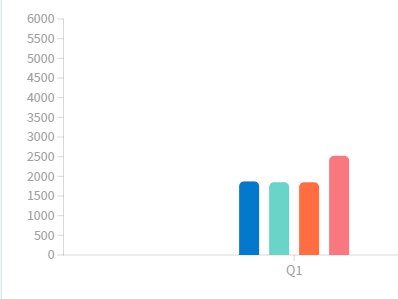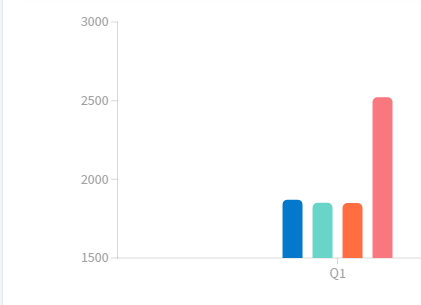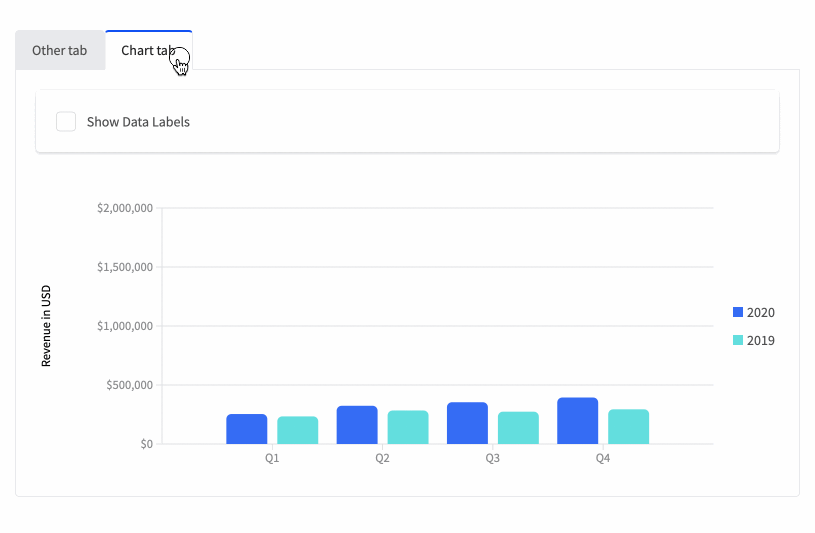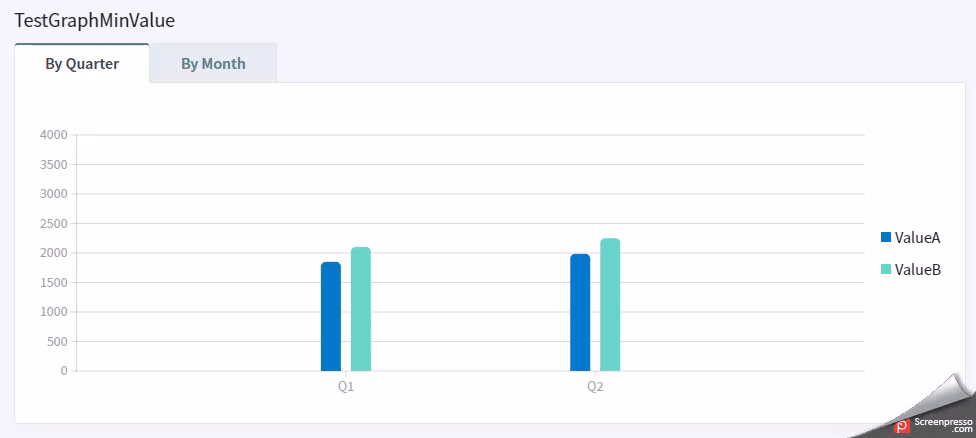Hi,
I added a RadzenChart with ColumnSeries in my Blazor Server-Side project. I added a RadzenValueAxis element to specify Min=0, Step = 500, Max=4000, my values all being in a 1800-2900 range.
It works perfectly fine the first time it loads, the Y axis starts at 0 and the maximum is at 4000.
Is there a way to make the Min and Max values stick when switching tabs?
Thank you
<RadzenChart>
<RadzenColumnSeries Data="@data" CategoryProperty="QuarterLabel" Title="Budget" LineType="LineType.Dashed" ValueProperty="prop1">
<RadzenSeriesDataLabels Visible="false" />
</RadzenColumnSeries>
<RadzenColumnSeries Data="@data" CategoryProperty="QuarterLabel" Title="E1" LineType="LineType.Dashed" ValueProperty="prop2">
<RadzenSeriesDataLabels Visible="false" />
</RadzenColumnSeries>
<RadzenColumnOptions Radius="5" Width="20" />
<RadzenCategoryAxis Padding="20" />
<RadzenValueAxis Formatter="@FormatAsKEUR">
<RadzenGridLines Visible="true" />
<RadzenAxisTitle Text="Budget in kEUR" />
**<RadzenValueAxis Min="0" Step="500" Max="6000" />**
</RadzenValueAxis>
</RadzenChart>
Result of the first load (I used a max of 6000 in that test, to make it obvious)
Result of second load, after switching tabs
korchev
September 13, 2022, 6:07am
2
Hi @damien7792 ,
I updated our online demo to this
<RadzenTabs>
<Tabs>
<RadzenTabsItem Text="Other tab">
Other tab
</RadzenTabsItem>
<RadzenTabsItem Text="Chart tab">
<RadzenCard Class="w-100 mb-4">
<RadzenCheckBox @bind-Value="@showDataLabels" Name="dataLabels"></RadzenCheckBox>
<RadzenLabel Text="Show Data Labels" For="dataLabels"
Style="margin-left: 8px; vertical-align: middle;" />
</RadzenCard>
<RadzenChart>
<RadzenColumnSeries Data="@revenue2020" CategoryProperty="Quarter" Title="2020"
LineType="LineType.Dashed" ValueProperty="Revenue">
<RadzenSeriesDataLabels Visible="@showDataLabels" />
</RadzenColumnSeries>
<RadzenColumnSeries Data="@revenue2019" CategoryProperty="Quarter" Title="2019" ValueProperty="Revenue">
<RadzenSeriesDataLabels Visible="@showDataLabels" />
</RadzenColumnSeries>
<RadzenColumnOptions Radius="5" />
<RadzenValueAxis Formatter="@FormatAsUSD" Step="500000" Min="0" Max="2000000">
<RadzenGridLines Visible="true" />
<RadzenAxisTitle Text="Revenue in USD" />
</RadzenValueAxis>
</RadzenChart>
</RadzenTabsItem>
</Tabs>
</RadzenTabs>
This seems to work as expected though - the Min and Max values are taken under consideration after switching tabs.
Can you provide a minimal reproduction of the issue so we can troubleshoot further?
Thank you for your answer.
@page "/testphasing"
@using Classes;
<h3>TestGraphMinValue</h3>
<RadzenTabs TabPosition="TabPosition.Top" RenderMode="TabRenderMode.Client">
<Tabs>
<RadzenTabsItem Text="By Quarter">
<RadzenChart>
<RadzenColumnSeries Data="@quarterData" CategoryProperty="Label" Title="ValueA" LineType="LineType.Dashed" ValueProperty="ValueA">
<RadzenSeriesDataLabels Visible="false" />
</RadzenColumnSeries>
<RadzenColumnSeries Data="@quarterData" CategoryProperty="Label" Title="ValueB" LineType="LineType.Dashed" ValueProperty="ValueB">
<RadzenSeriesDataLabels Visible="false" />
</RadzenColumnSeries>
<RadzenColumnOptions Radius="5" Width="20" />
<RadzenCategoryAxis Padding="20" />
<RadzenValueAxis>
<RadzenGridLines Visible="true" />
<RadzenAxisTitle Text="Budget in kEUR" />
<RadzenValueAxis Min="0" Step="500" Max="4000" />
</RadzenValueAxis>
</RadzenChart>
</RadzenTabsItem>
<RadzenTabsItem Text="By Month">
<RadzenChart>
<RadzenColumnSeries Data="@monthData" CategoryProperty="Label" Title="ValueA" LineType="LineType.Dashed" ValueProperty="ValueA">
<RadzenSeriesDataLabels Visible="false" />
</RadzenColumnSeries>
<RadzenColumnSeries Data="@monthData" CategoryProperty="Label" Title="ValueB" LineType="LineType.Dashed" ValueProperty="ValueB">
<RadzenSeriesDataLabels Visible="false" />
</RadzenColumnSeries>
<RadzenColumnOptions Radius="5" Width="20" />
<RadzenCategoryAxis Padding="20" />
<RadzenValueAxis>
<RadzenGridLines Visible="true" />
<RadzenAxisTitle Text="Budget in kEUR" />
<RadzenValueAxis Min="0" Step="500" Max="4000" />
</RadzenValueAxis>
</RadzenChart>
</RadzenTabsItem>
</Tabs>
</RadzenTabs>
@code {
private List<DataPoint> quarterData = new();
private List<DataPoint> monthData = new();
protected override async Task OnParametersSetAsync()
{
LoadData();
}
private void LoadData()
{
quarterData = new List<DataPoint>() { new DataPoint() { Label = "Q1", ValueA = 1850.50, ValueB = 2100.80 }, new DataPoint() { Label = "Q2", ValueA = 1985.74, ValueB = 2250.25 } };
monthData = new List<DataPoint>() { new DataPoint() { Label = "Jan", ValueA = 615.50, ValueB = 740.80 }, new DataPoint() { Label = "Feb", ValueA = 630.74, ValueB = 750.25 } };
}
}
korchev
September 13, 2022, 3:14pm
4
This looks invalid - there is a nested RadzenValueAxis tag which isn't supported.
Try this:
<RadzenValueAxis Min="0" Step="500" Max="4000">
<RadzenGridLines Visible="true" />
<RadzenAxisTitle Text="Budget in kEUR" />
</RadzenValueAxis>
Ouch, sorry about that! That was the issue :-/