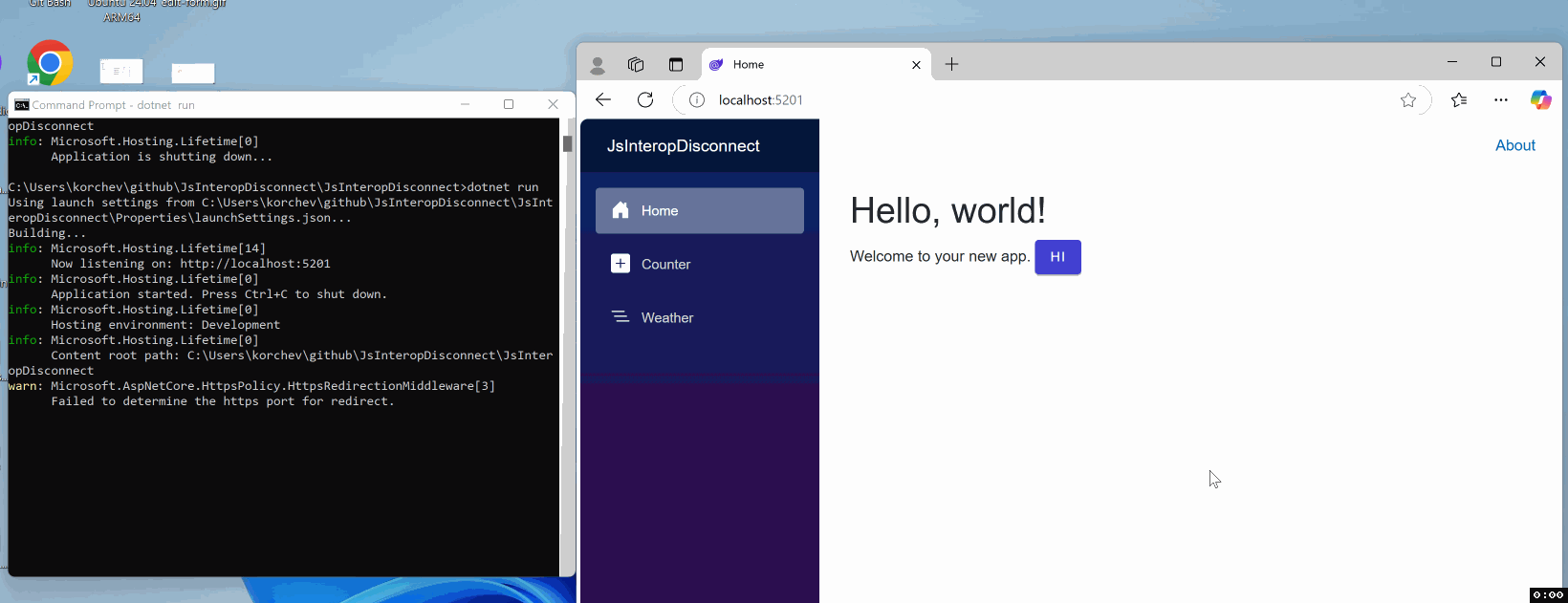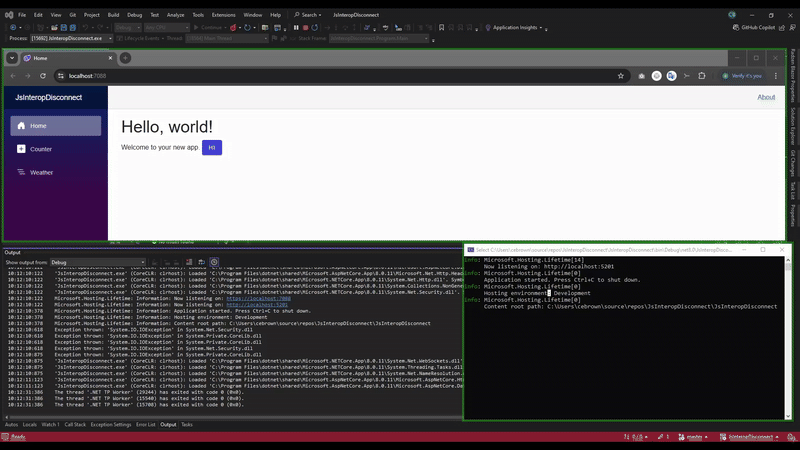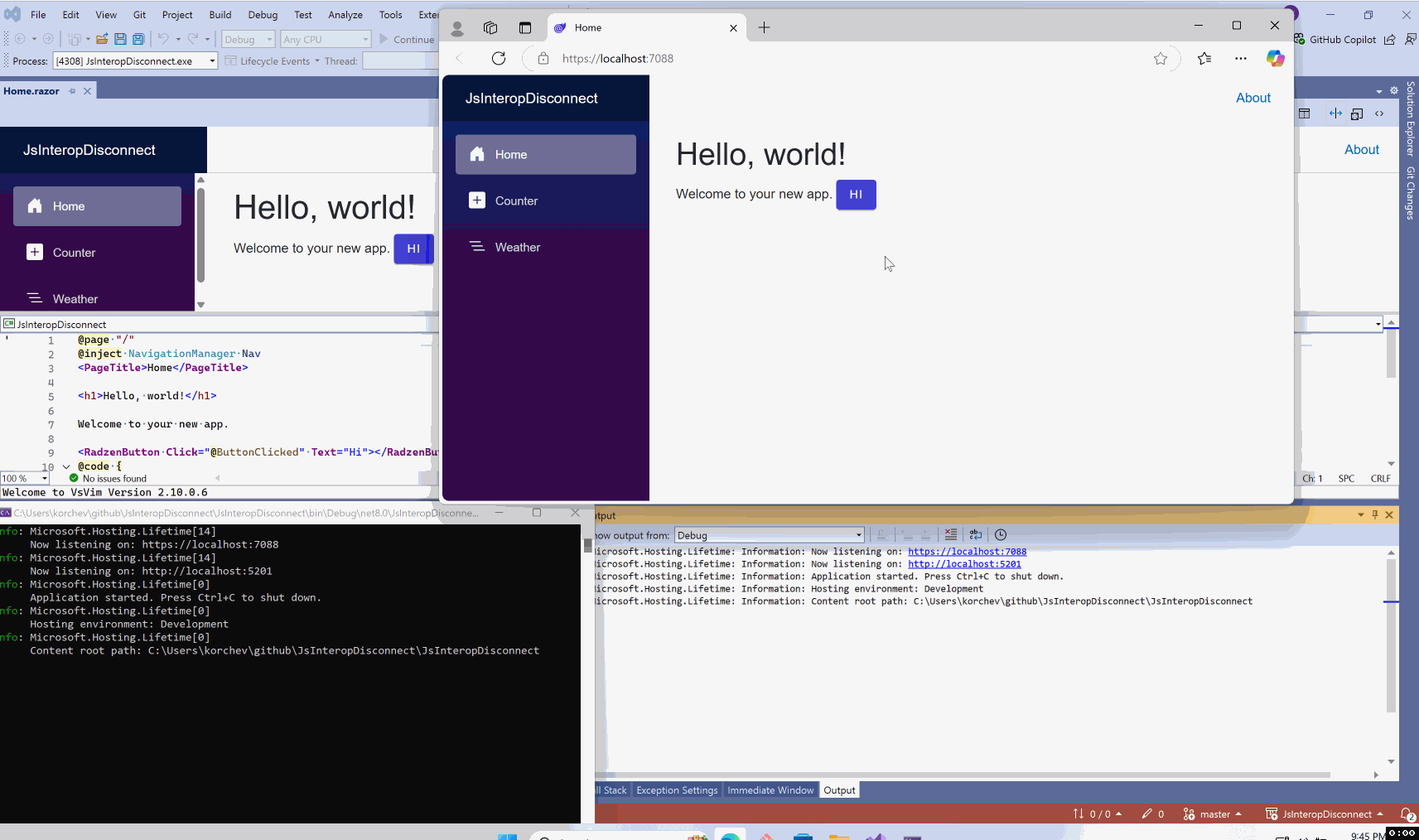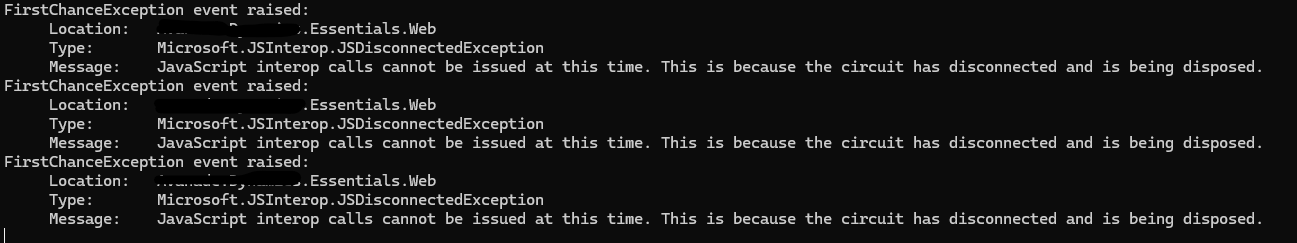I'm not sure that I can provide a "full stacktrace", I don't receive a stack trace when this occurs. Those "disconnect" exceptions flood the output, seemingly ~6 times for every component on the page. The site does not crash or throw any errors, it just freezes until all of those exceptions have finished writing to the output.
The errors I copied above are direct from the output, but I only copied a few. On my primary application that this is happening to, there are 800+ lines of that DisconnectException in the console. Whichs results in the pages locking up or freezing for 20+ seconds.
Sorry for not specificing the Radzen component used in the test. I had meant to imply that I was testing the RadzenButton component supplied from the Getting Started procedure. I will mention that the errors still occur in my test project without the Radzen component present. But, the errors are not present in a Blazor-only project, one without the Radzen extension package.
By breakpointing my project I have found the entry of where the exception is being thrown:
RadzenComponent.cs - Line 216-236
public virtual void Dispose()
{
disposed = true;
reference?.Dispose();
reference = null;
if (IsJSRuntimeAvailable)
{
if (ContextMenu.HasDelegate)
{
JSRuntime.InvokeVoidAsync("Radzen.removeContextMenu", UniqueID);
}
if (MouseEnter.HasDelegate)
{
JSRuntime.InvokeVoidAsync("Radzen.removeMouseEnter", UniqueID);
}
if (MouseLeave.HasDelegate)
{
JSRuntime.InvokeVoidAsync("Radzen.removeMouseLeave", UniqueID);
}
}
}
The exception I am experiencing is coming from ln229 and 233 :
JSRuntime.InvokeVoidAsync("Radzen.removeMouseEnter", UniqueID);
JSRuntime.InvokeVoidAsync("Radzen.removeMouseLeave", UniqueID);
I was thinking that it was an issue with Radzen components disposing, but the fact that it still occurs with only the Radzen extension loaded and not any Radzen components rendering on the site. I'm really not sure what is going on.
I want to be clear that I am not blaming Radzen. I love the service you all provide, Radzen components and Radzen Blazor Studio are amazing tools. Saved me months of development on the multiple enterprise projects I've been developing over the past year.
Please let me know what other information you may need, or questions you may have.