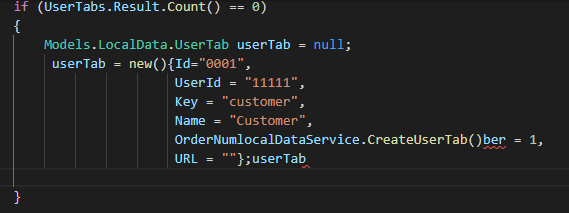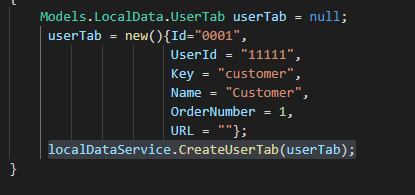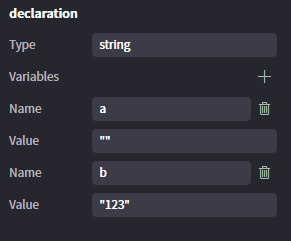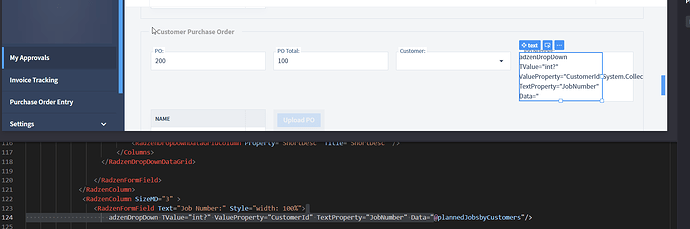Hi Guys,
I use the designer on the split mode. When I add a few functions, the written code isn't always right. It seems the cursor position problem.
I always click the previous function before adding a new one to reset the cursor position. But this is not working always.
Do I make something wrong?
Hi @koksal.basar,
This isn't a known issue. Can you explain what you observe?
Hi @korchev,
I'm not sure how can I explain to you reproduce this issue. I can't find any pattern to repeat. For example, when I try to reproduce the issue; I select a method from the designer and then click on part of the code or select something on it. When I change the selected method's properties result is correct so manual cursor positioning is not the reason for this issue. But sometimes when I work on my code the generated code by the method designer appears wrong place.
This is an example. When I try to invoke CreateUserTab the code generated as follows
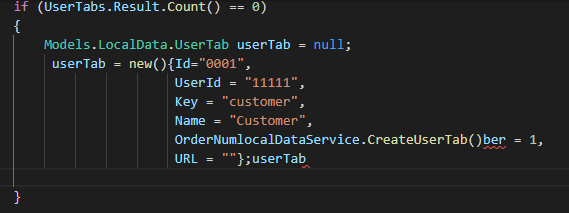
This is the corrected code.
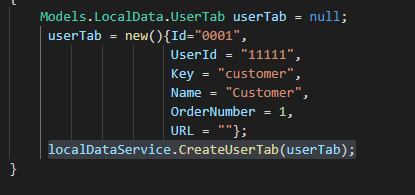
I know if you can not reproduce the issue you cannot find a solution. But the only that I know is what I'm experienced. If I find a way to generate this issue I'll share it with you.
PS: But I can mention another method designer issue. Add a Declaration to the flowchart and declare a group of string variables.

string a = "", b = "123", c = "234" ;
If you delete the last variable an unused comma is still there.
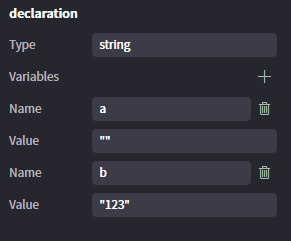
string a = "", b = "123", ;
Thanks,
This indeed looks wrong. As if the UI state is out of sync with the code. Did you write the code in the code editor and then try to update it with the designer?
Yes, I reproduced that one right away. We will address it with the next release.
I think you found something.
I did all kinds of torture to the RBS editor in order to expose the error we are talking about.
- I changed the cursor position before generating the code.
- I chose a different piece of code.
- I added a couple of lines in between.
- I remarked on some lines.
etc. etc.
Each time RBS produced the correct code.
But, with your warning, I noticed something. I use VS Code to write/fix code when the RBS editor gets slow (I mentioned earlier this slow-motion issue.). I started to use VS Code more and more often. While creating code with Methods designer, I can make corrections on VS Code. Code sync works fine. But the designer loses the sync between code and flow.
I don't think this is your problem right now. I'll be more careful.
Other than that, if I catch a problem directly on RBS, I'll share it with you.
Thanks,
KB
Unfortunately we still haven't reproduced this issue and would very much want to do so. How long after you start editing does the slowness occur? Perhaps it is somehow related to your specific project - can you send it to us so we can test with it?
Hi @korchev,
I know. I believe if you had found the cause, you would have produced the solution. I'm sorry because I can't share the real reasons.
I really don't know what's happening. There is no specific project.
There is the only thing that I can share with you can the memory allocation. When I start RBS, around of 21MB memory does allocated by the RBS. But when I had the issue this value reaches over 39MB. Is it meaningful or not I'm not sure but this is the only thing that I hold.
PS: When I start or load any project while I work on another project, I do it from the menu. I do not exit RBS and restart it for this procedure. May be I can try this.
If I'll find more I'll share it with you. And I'll be monitoring the memory allocation.
Thanks,
Hi again,
It seems 26.9 Mb is the limit for me in this slow-motion problem. Reaching this value depends on working time. Re-start is my only solution.
At this point, you may want to learn to my box configuration is.
I'm working on a VPS for development and the configuration is as follows;
OS: Windows Server 2016 Datacenter
Processor: AMD EPYC 7282 16-Core - 2.80GHz
RAM: 30GB
PS: My other development tools on this box do have not this kind of symptoms.
The configuration seems very normal and shouldn't be a bottleneck. I suspect something triggers a memory leak which leads to slow autocompletion times after a while. Unfortunately we haven't been able to find such a case yet and think it is somehow related to the specific project and usage pattern.
When I got your message I prepare to update my last response. Memory limit is not the real reason. Time is also not the reason.
The previous slowing effect occurred after a little more than 3 hours. But the last one started around 15 minutes and at 21Mb memory.
There are two different projects. One of them is developing since Radzen Studio times. The second one is a new test project to catch something about this issue. No database connection, no security, and no localization there is nothing except a few pages.
This much from me 
What is the typical workflow that leads to this sluggish behavior? Typing code only and or working with the method designer? I am trying to find a pattern which will let me reproduce it.
I think my routine is very ordinary (and parallel with your design. The only difference can be the usage of the split screen.)
1 Create a page
2 Design it in split mode (Default is design mode then I switch the mode.)
3 Add variables, parameters, etc. (I add them generally from the .razor page to .razor.cs page. If I need some new kinds of stuff while debugging I use the editor generally. )
4 Bind them
5 Write or edit code if necessary (I switch to split mode generally. I prepare the skeleton of the code in method designer then write code into the editor.)
6 Goto 1 :))
I hope this helps you,
I've reproduced this:
When dragging item (RadzenDropDown) from the toolbox into the RadzenFormField it's not inserting correctly.
I think this is a different issue altogether @kest874 . You can start a new thread.
I've spent the better part of the day trying to reproduce this problem by mashing on my keyboard like a maniac. I can't say I reproduced it to the full extend but I was able to add a few performance improvements mostly related to autocomplete and diagnostics. Both changes should be live with the next release and you could test if they make any difference or not.
2 Likes
Hi @korchev,
At the end of my tests, I can report the IntelliSense lag time increased in the normal working stage (in my case without the slowing effect).
When I start working it was fine but the slowing effect returned.
I'm not sure but can the running (and/or debugging) mode be related to this issue? Could you try to keep in the running/debugging mode of your RBS for a long time?
Note: I think if nobody else reported this issue you don't need to lose time. Only the editor is affected by this issue in my box. The other parts of the RBS are working well. Still, the RBS + VS Code couple is a good alternative for me.
I have tested this but I couldn't reproduce any slowness. Saved a file a few dozen times so the project is rebuild and reloaded. Still now slowness during typing or autocomplete. Spent about 15 minutes doing that without any result.
I think there is an issue and we just need to find a way to reproduce it. It may not have been reported but we still have to fix it.
I prepared a log file summary with repeated errors unrelated to my projects(I think).
System.IO.InternalBufferOverflowException: Too many changes at once in....
This error is repeated over and over again (10 - 20 or more..). There are no different errors between the two of them generally. The only exception that I saw was the new release check.
The other two errors occurred from time to time.
The following error continues after the 1.12.5 update.
Error: System.NullReferenceException: Object reference not set to an instance of an object.
I have not detected the following error after the update.
Error: System.IndexOutOfRangeException: Index was outside the bounds of the array.
If you have other suggestions for testing I'll try to do them.
Radzen_log.zip (1.1 KB)
I am afraid I can't work out much from those exceptions (also I don't think they are related to the issue we are discussing). I just need procedure that predictably reproduces the slowness you are experiencing.
Hi @korchev ,
Do you have any good news about the slowness effect?