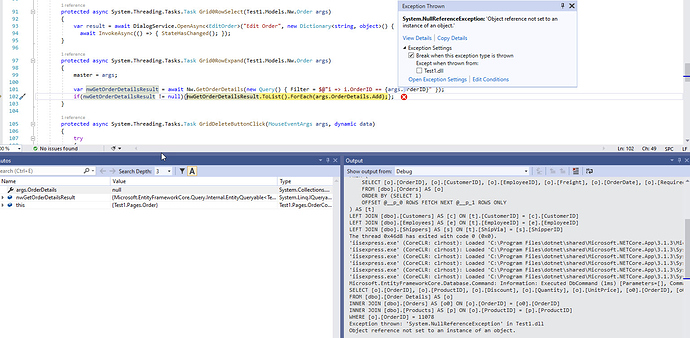I am using Radzen 2.46.5 release.
I created a new Blazor Radzen project based on sample Northwind SQL Server database and used the Master Detail Hierarchy page wizard with Order as master and orderDetails
When I add a new order record and try to expand it to be able to create order details records, I get the following runtime error in the Chrome browser:
blazor.server.js:15 [2020-04-26T15:34:56.078Z] Error: System.NullReferenceException: Object reference not set to an instance of an object.
at Test1.Pages.OrderComponent.Grid0RowExpand(Order args) in C:\Radzen\Test1\server\Pages\Order.razor.designer.cs:line 102
at Microsoft.AspNetCore.Components.ComponentBase.CallStateHasChangedOnAsyncCompletion(Task task)
at Radzen.Blazor.RadzenGrid`1.ExpandItem(TItem item)
at Microsoft.AspNetCore.Components.ComponentBase.CallStateHasChangedOnAsyncCompletion(Task task)
at Microsoft.AspNetCore.Components.RenderTree.Renderer.GetErrorHandledTask(Task taskToHandle)
The Radzen output window also shows the following error:
dotnet: info: Microsoft.EntityFrameworkCore.Database.Command[20101]
Executed DbCommand (3ms) [Parameters=[], CommandType='Text', CommandTimeout='30']
SELECT [o].[OrderID], [o].[ProductID], [o].[Discount], [o].[Quantity], [o].[UnitPrice], [o0].[OrderID], [o0].[CustomerID], [o0].[EmployeeID], [o0].[Freight], [o0].[OrderDate], [o0].[RequiredDate], [o0].[ShipAddress], [o0].[ShipCity], [o0].[ShipCountry], [o0].[ShipName], [o0].[ShipPostalCode], [o0].[ShipRegion], [o0].[ShipVia], [o0].[ShippedDate], [p].[ProductID], [p].[CategoryID], [p].[Discontinued], [p].[ProductName], [p].[QuantityPerUnit], [p].[ReorderLevel], [p].[SupplierID], [p].[UnitPrice], [p].[UnitsInStock], [p].[UnitsOnOrder]
FROM [dbo].[Order Details] AS [o]
INNER JOIN [dbo].[Orders] AS [o0] ON [o].[OrderID] = [o0].[OrderID]
INNER JOIN [dbo].[Products] AS [p] ON [o].[ProductID] = [p].[ProductID]
WHERE [o].[OrderID] = 11078
dotnet: warn: Microsoft.AspNetCore.Components.Server.Circuits.RemoteRenderer[100]
Unhandled exception rendering component: Object reference not set to an instance of an object.
System.NullReferenceException: Object reference not set to an instance of an object.
at Test1.Pages.OrderComponent.Grid0RowExpand(Order args) in C:\Radzen\Test1\server\Pages\Order.razor.designer.cs:line 102
at Microsoft.AspNetCore.Components.ComponentBase.CallStateHasChangedOnAsyncCompletion(Task task)
at Radzen.Blazor.RadzenGrid`1.ExpandItem(TItem item)
at Microsoft.AspNetCore.Components.ComponentBase.CallStateHasChangedOnAsyncCompletion(Task task)
at Microsoft.AspNetCore.Components.RenderTree.Renderer.GetErrorHandledTask(Task taskToHandle)
dotnet: fail: Microsoft.AspNetCore.Components.Server.Circuits.CircuitHost[111]
Unhandled exception in circuit 'UFrs0QxYjR6g4JpGeU7IY207IfoNLV0Jpqg_reW00TU'.
System.NullReferenceException: Object reference not set to an instance of an object.
at Test1.Pages.OrderComponent.Grid0RowExpand(Order args) in C:\Radzen\Test1\server\Pages\Order.razor.designer.cs:line 102
at Microsoft.AspNetCore.Components.ComponentBase.CallStateHasChangedOnAsyncCompletion(Task task)
at Radzen.Blazor.RadzenGrid`1.ExpandItem(TItem item)
at Microsoft.AspNetCore.Components.ComponentBase.CallStateHasChangedOnAsyncCompletion(Task task)
at Microsoft.AspNetCore.Components.RenderTree.Renderer.GetErrorHandledTask(Task taskToHandle)
dotnet: info: Microsoft.AspNetCore.Routing.EndpointMiddleware[1]
Executed endpoint '/_blazor'
dotnet: info: Microsoft.AspNetCore.Hosting.Diagnostics[2]
Request finished in 12584.9173ms 101