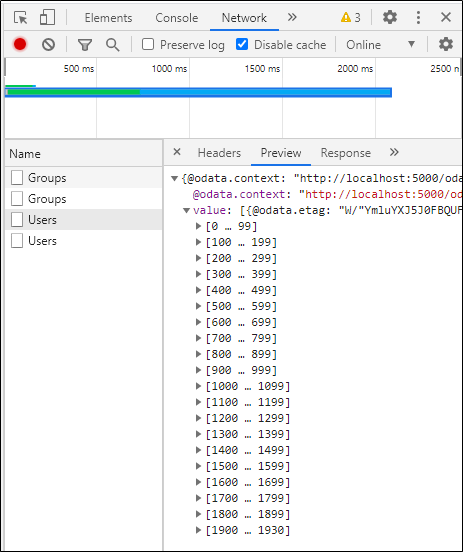Hi,
I have a problem with lookup popup, and it exactly like this posting: Lookuppopup becomes gray when try to search - #9 by YnotBetter
I create with new CRUD Pages wizard and got 3 pages: List, Add and Edit for the table. In the input page I change one field type from integer to lookuppopup and supply the required properties: Data, TextProperty and ValueProperty.
When I run the application and open the input page and click the field with lookuppopup, the popup appeared:
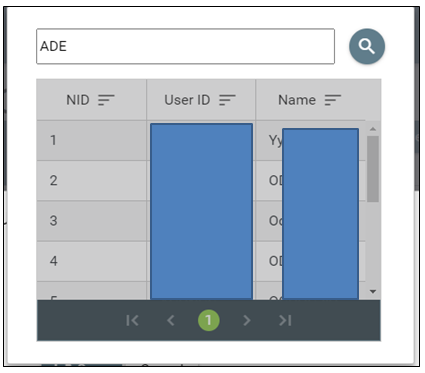
There are 10 rows of data because I dont change the initial PageSize (which is 10). But it only have 1 page (the table have almost 2000 rows).
Then I type the user I want to search and click the search button, the grid greyed out but nothing happen.
When I see chrome's developer console, there are no error, only warning that appeared eachtime I click the button:
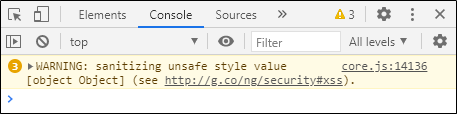
And in the network tab, there are no new request. There's only initial request to "Users" that resulted all rows of user table.
Am I missing something? A property I have to fill?
In the post I mentioned above, I quote
This component cannot search in-memory and you need to invoke a data-source method.
On which event of the form that I have to "invoke a data-source method" ?
Edit: I tried to "console.log" on the foms LoadData event, and it firing when I click the button. So, I should see how radzen search the datagrid? Any hint?
Edit 2: My problem almost solved here: Lookup to big table (lookup and lookup popup) - #8 by korchev ![]()
Any example really appriciated ![]()
Thanks.