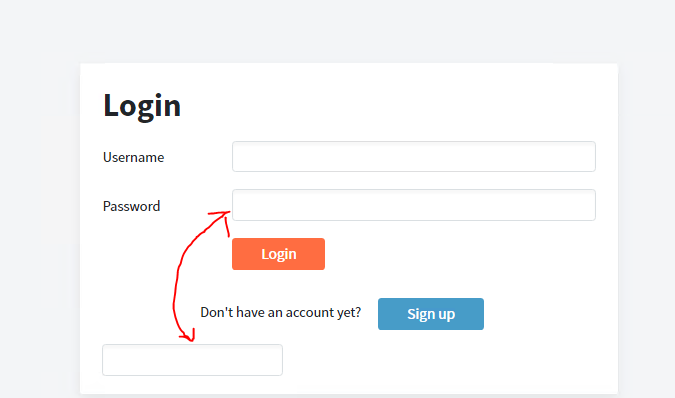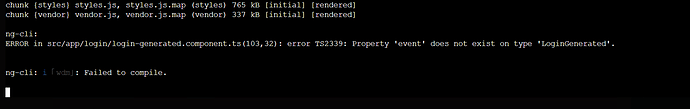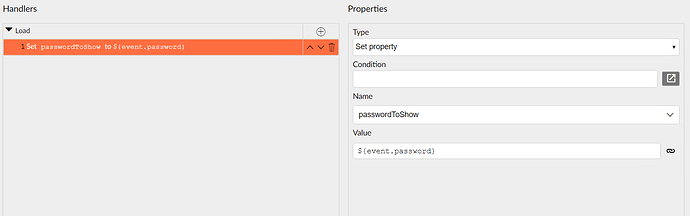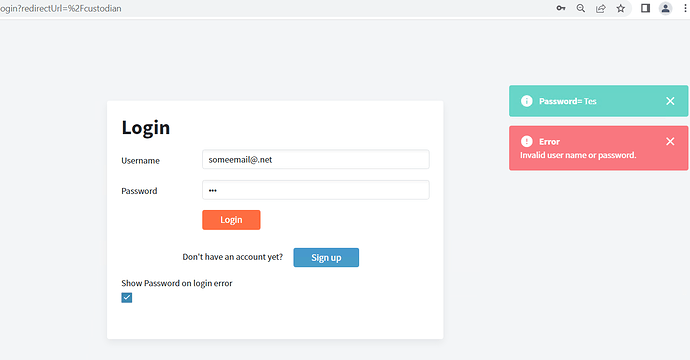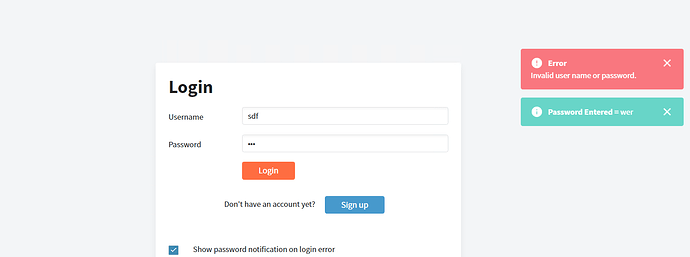BillP
November 4, 2022, 7:46pm
1
I had a similar post earlier.
I wanted to add a text box to show the password to the user before they hit the Login button.
I can see login0 component and I can see the user name and password off the login event.
I there a way I can get at the password to show it in my text box before that event.
login0Login(event: any) {${event.username}, ${event.password})
}, (result: any) => {
this.notificationService.notify({ severity: "error", summary: `Error`, detail: `${result.error.message}` });
});
}
Yes you can. Store the event.password in a page property and display that page property in the text box (by setting its Value).
BillP
November 7, 2022, 2:17pm
3
Tried it, but got this error...
You have to use the Login event of your login component. Not sure why you trie the Load event of the page.
BillP
November 7, 2022, 3:10pm
5
Yeah, I knew I could get at it on the login event,
In that case you can use custom login implementation as in our complete application tutoria l. Then just bind the Value property of the password component and should update as the user types.
BillP
November 7, 2022, 3:25pm
7
Thanks, we'll take that approach then.
BillP
November 7, 2022, 4:09pm
8
Sharing, that we also found a way to show the password using notifications, using what we can get at out of the box login component, which is sufficient for one of our internal sites.
BillP
November 7, 2022, 4:33pm
9
What we ended up with for one of the sites using out of the box login, for quick and easy way....
load() {
this.showPassword = true;
this.tempPasswordText = '';
}
login0Login(event: any) {
if (this.showPassword) {
this.tempPasswordText = event.password;
}
this.security.login(`${event.username}`, `${event.password}`)
.subscribe((result: any) => {
}, (result: any) => {
this.notificationService.notify({ severity: "error", summary: `Error`, detail: `${result.error.message}`, duration: 10000 });
if (this.showPassword) {
this.notificationService.notify({ severity: "info", summary: `Password Entered =`, detail: `${this.tempPasswordText}`, duration: 10000 });
}
});
}