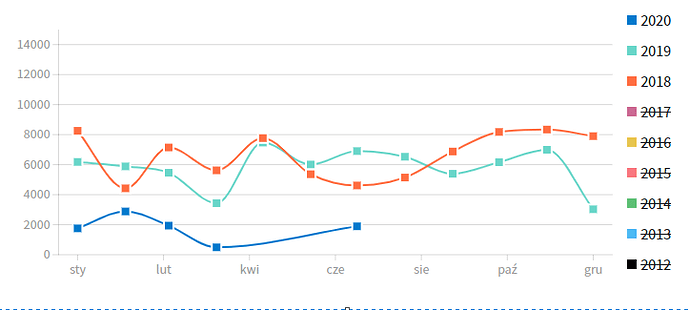Hi,
what I want to achive is to hide some lines by default in the line chart and make them "crossed" in the legend. I didn't find any property/method to invoke. So for example on the screen i have disabled "2017" year, but I had to click on it - instead of it I want to do it automatically in code during the render of component.
Hi @Ikantek,
You can try setting the Visible property of the series.
Hello,
I've tried it, but then the years on legend disapears too and i can't turn the line on.
I see. Indeed this feature isn't currently supported - hiding a series as if the user clicked the label in the legend.
Okay, thanks for information.
Have a nice day ![]()
Feel free to open a issue in our github repository! It should be relatively easy to add once we have some spare time.
Done - Line chart, hide lines by default · Issue #416 · radzenhq/radzen-blazor · GitHub
Thanks for advice ![]()