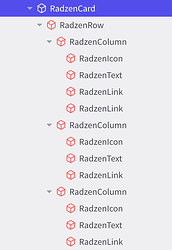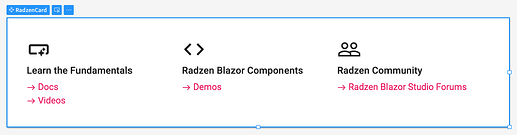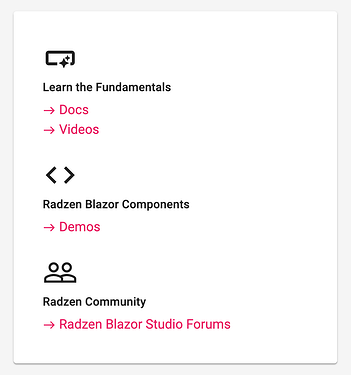I need some help and pointers or properly designing a page in RBS, for example: can I drop a RadzenTabs directly on a page or should it be in another container (Colum of a Row? a Stack?) Should a RadzenStack be in a Column of a Row?
If I put a button and a datagrid in the tab of a RadzenTabs component, should I drop the datagrid directly in the tab or should it be in a Row/Column? As you can see I am quite ignorant 
I have noticed that CRUD pages automatically generated by RBS have Columns which are not in a row... I thought that was not permitted.
Are there some guidelines you could point me to on how to place components into other components: When? Why? etc...
Hi @semafox,
The RadzenRow and RadzenColumn components should be used if you want to position many UI elements across a responsive grid-based UI. The RadzenCard shown below is a great illustration of RadzenRow's and Column's roles. You can see how the layout is rearranged based on the free screen space available:
This grid-based layout also takes care of the spacing between UI components. E.g. adds a gap between two adjacent components.
In general, if you have a single RadzenDataGrid on a row and there is nothing to the left or right of it, you don't need to place it in a RadzenRow/Column layout. If you need two DataGrids next to each other, you should place them in a RadzenRow containing two RadzenColumns, and so on...
You can use the Radzen Blazor Component's demos as a reference on how to use and place components - https://blazor.radzen.com/.
Thank you, this is very useful! I need to look in more details at the index page as a good example...
![]()