I would like to prevent focus on disabled controls during keyboard navigation.
Here controls marked X are disabled. On TAB focus to move from control 1->Control 2-> Control 3
How to acheive this ? Kindly guide
I would like to prevent focus on disabled controls during keyboard navigation.
Try to set TabIndex to -1.
It worked! Thanks 
How ever if we select any item from dropdown or date picker the TAB order goes back to first control on the page. For text boxes there is no such issue. How can we prevent this ?
How ever if we select any item from dropdown or date picker the TAB order goes back to first control on the page. For text boxes there is no such issue. How can we prevent this ?
I'm afraid that we don't have any other options (except TabIndex) to control tab order.
Thanks for the feedback.
I found the same issue in the CRM demo application also.
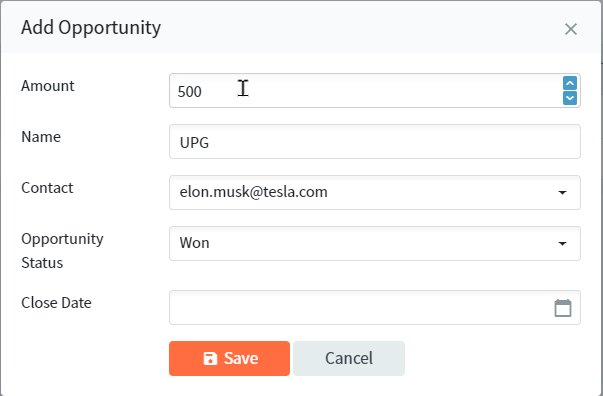
If you change item from dropdown using up/down arrows there is no issue. How ever if you select item using mouse selection the TAB order resets to start.
Can you suggest any work around.
As I already replied I'm afraid that I don't have any workarounds.