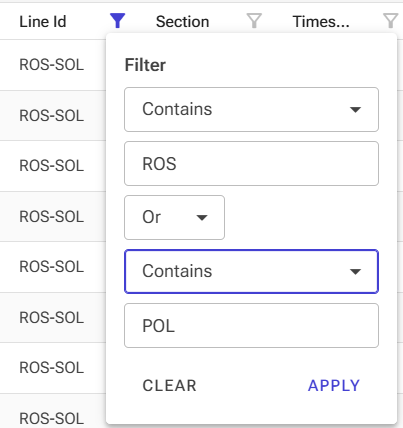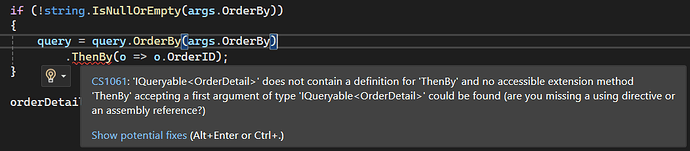I think there is still issue some with v.6.0.3 (v5.9.9 works well):
warn: Microsoft.AspNetCore.Components.Server.Circuits.RemoteRenderer[100]
Unhandled exception rendering component: Method 'Boolean Contains(System.String)' declared on type 'System.String' cannot be called with instance of type 'System.Object'
info: Microsoft.EntityFrameworkCore.Database.Command[20101]
Executed DbCommand (27ms) [Parameters=[@t0='?' (DbType = DateTime), @t1='?' (DbType = DateTime), @f='?' (DbType = Int32), @sh='?' (Size = 9), @tzo='?' (DbType = Int32)], CommandType='Text', CommandTimeout='30']
SELECT [p].[ProductionParameterID], [p].[Timestamp], [p].[cycle_id], [p].[Duration], [p].[DurationWPayout], [p].[Name], [p].[ParameterSubType], [p].[ParameterType], [p].[Station], [p].[StationType], [p].[Value]
FROM (
select * from dbo.GetEventsPpdWithDetails(@t0, @t1, @f, @sh, @tzo)
) AS [p]
ORDER BY [p].[Timestamp]
warn: Microsoft.AspNetCore.Components.Server.Circuits.RemoteRenderer[100]
Unhandled exception rendering component: Method 'Boolean Contains(System.String)' declared on type 'System.String' cannot be called with instance of type 'System.Object'
System.ArgumentException: Method 'Boolean Contains(System.String)' declared on type 'System.String' cannot be called with instance of type 'System.Object'
at System.Linq.Expressions.Expression.ValidateCallInstanceType(Type instanceType, MethodInfo method)
at System.Linq.Expressions.Expression.ValidateMethodAndGetParameters(Expression instance, MethodInfo method)
at System.Linq.Expressions.Expression.Call(Expression instance, MethodInfo method, Expression arg0)
at System.Linq.Expressions.Expression.Call(Expression instance, MethodInfo method, IEnumerable`1 arguments)
at Radzen.QueryableExtension.GetExpression[T](ParameterExpression parameter, FilterDescriptor filter, FilterCaseSensitivity filterCaseSensitivity, Type type)
at Radzen.QueryableExtension.Where[T](IQueryable`1 source, IEnumerable`1 filters, LogicalFilterOperator logicalFilterOperator, FilterCaseSensitivity filterCaseSensitivity)
at Radzen.QueryableExtension.Where[T](IQueryable`1 source, IEnumerable`1 columns)
at Radzen.Blazor.RadzenDataGrid`1.get_View()
at Radzen.Blazor.RadzenDataGrid`1.LoadSettingsInternal(DataGridSettings settings)
at Radzen.Blazor.RadzenDataGrid`1.OnAfterRenderAsync(Boolean firstRender)
fail: Microsoft.AspNetCore.Components.Server.Circuits.CircuitHost[111]
Unhandled exception in circuit '6UUOux80v8wTY3YKAhAO8ZhQJu4lpBwMhLKQ9FUut88'.
System.AggregateException: One or more errors occurred. (Method 'Boolean Contains(System.String)' declared on type 'System.String' cannot be called with instance of type 'System.Object')
---> System.ArgumentException: Method 'Boolean Contains(System.String)' declared on type 'System.String' cannot be called with instance of type 'System.Object'
at System.Linq.Expressions.Expression.ValidateCallInstanceType(Type instanceType, MethodInfo method)
at System.Linq.Expressions.Expression.ValidateMethodAndGetParameters(Expression instance, MethodInfo method)
at System.Linq.Expressions.Expression.Call(Expression instance, MethodInfo method, Expression arg0)
at System.Linq.Expressions.Expression.Call(Expression instance, MethodInfo method, IEnumerable`1 arguments)
at Radzen.QueryableExtension.GetExpression[T](ParameterExpression parameter, FilterDescriptor filter, FilterCaseSensitivity filterCaseSensitivity, Type type)
at Radzen.QueryableExtension.Where[T](IQueryable`1 source, IEnumerable`1 filters, LogicalFilterOperator logicalFilterOperator, FilterCaseSensitivity filterCaseSensitivity)
at Radzen.QueryableExtension.Where[T](IQueryable`1 source, IEnumerable`1 columns)
at Radzen.Blazor.RadzenDataGrid`1.get_View()
at Radzen.Blazor.RadzenDataGrid`1.LoadSettingsInternal(DataGridSettings settings)
at Radzen.Blazor.RadzenDataGrid`1.OnAfterRenderAsync(Boolean firstRender)
--- End of inner exception stack trace ---