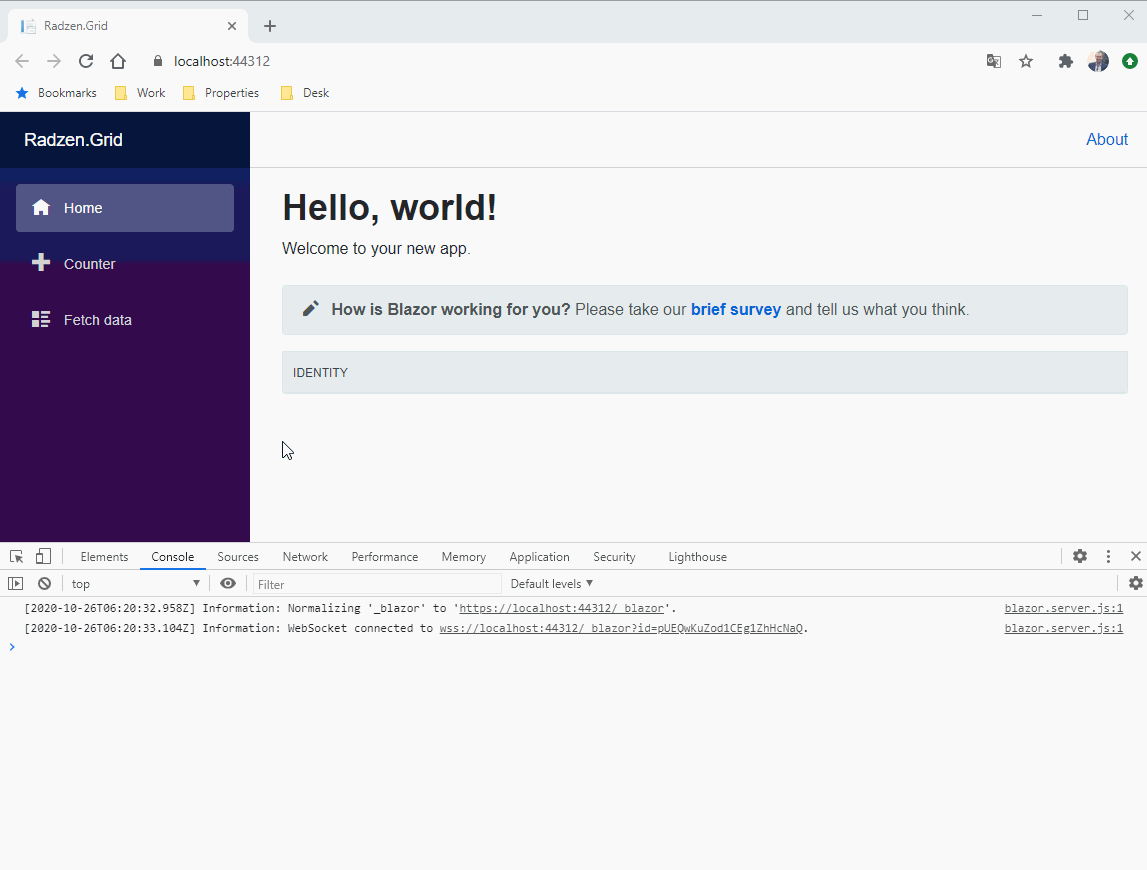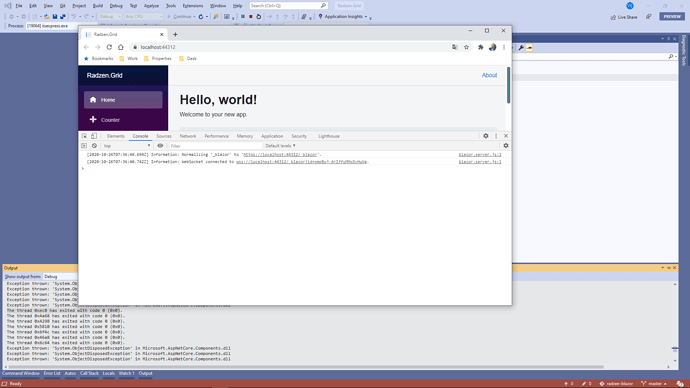I appear to be running into issues with this method, unfortunately. In my case, the following exception is being thrown whenever the page loads and/or I do a refresh:
System.InvalidOperationException: 'JavaScript interop calls cannot be issued at this time. This is because the component is being statically rendererd. When prerendering is enabled, JavaScript interop calls can only be performed during the OnAfterRenderAsync lifecycle method.'
The challenge here is that it seems a call to JSRuntime.InvokeVoidAsync is being called, which is producing the exception once the task is executed. As this is an asynchronous method being called in a synchronous method, this execution is deferred, so there is no easy way to try-catch it.
Additionally, I am also getting another similar problem in RadzenGrid.RemoveColumn call:
System.ObjectDisposedException: 'Cannot process pending renders after the renderer has been disposed.
Object name: 'Renderer'.'
The same issue occurs here: the exception occurs when the task is executed and not at the time the containing method is (synchronously) executed. In this case a try-catch is applied to the this.InvokeAsync call, but again since this is a Task, the execution is deferred, and the exception is thrown at the time the Task is executed, which means the try/catch is ignored altogether.
I hate to suggest it, but if asynchronous calls are being made in synchronous methods, perhaps the use of IAsyncDisposable would be a better path. The reason why I hate suggesting this is that I despise bifurcating code, but alas that is the nature of the environment we find ourselves in these days.
Anyways, diatribe aside, the following is what I see in the Debug output window whenever I load the page with a RadzenGrid:
Exception thrown: 'System.InvalidOperationException' in Microsoft.AspNetCore.Components.Server.dll
JavaScript interop calls cannot be issued at this time. This is because the component is being statically rendererd. When prerendering is enabled, JavaScript interop calls can only be performed during the OnAfterRenderAsync lifecycle method.
Exception thrown: 'System.InvalidOperationException' in Microsoft.JSInterop.dll
Exception thrown: 'System.InvalidOperationException' in System.Private.CoreLib.dll
Exception thrown: 'System.InvalidOperationException' in Microsoft.AspNetCore.Components.Server.dll
Exception thrown: 'System.InvalidOperationException' in Microsoft.JSInterop.dll
Exception thrown: 'System.InvalidOperationException' in System.Private.CoreLib.dll
Exception thrown: 'System.InvalidOperationException' in Microsoft.AspNetCore.Components.Server.dll
Exception thrown: 'System.InvalidOperationException' in Microsoft.JSInterop.dll
Exception thrown: 'System.InvalidOperationException' in System.Private.CoreLib.dll
Exception thrown: 'System.InvalidOperationException' in Microsoft.AspNetCore.Components.Server.dll
Exception thrown: 'System.InvalidOperationException' in Microsoft.JSInterop.dll
Exception thrown: 'System.InvalidOperationException' in System.Private.CoreLib.dll
Exception thrown: 'System.ObjectDisposedException' in Microsoft.AspNetCore.Components.dll
Cannot process pending renders after the renderer has been disposed.
Exception thrown: 'System.ObjectDisposedException' in Microsoft.AspNetCore.Components.dll
Cannot process pending renders after the renderer has been disposed.
Exception thrown: 'System.ObjectDisposedException' in Microsoft.AspNetCore.Components.dll
Exception thrown: 'System.ObjectDisposedException' in Microsoft.AspNetCore.Components.dll
Exception thrown: 'System.ObjectDisposedException' in Microsoft.AspNetCore.Components.dll
Exception thrown: 'System.ObjectDisposedException' in Microsoft.AspNetCore.Components.dll
Exception thrown: 'System.ObjectDisposedException' in Microsoft.AspNetCore.Components.dll
Exception thrown: 'System.ObjectDisposedException' in Microsoft.AspNetCore.Components.dll
Exception thrown: 'System.Threading.Tasks.TaskCanceledException' in System.Private.CoreLib.dll
And after a refresh:
Exception thrown: 'System.InvalidOperationException' in Microsoft.AspNetCore.Components.Server.dll
Exception thrown: 'System.InvalidOperationException' in Microsoft.JSInterop.dll
Exception thrown: 'System.InvalidOperationException' in System.Private.CoreLib.dll
Exception thrown: 'System.InvalidOperationException' in Microsoft.AspNetCore.Components.Server.dll
Exception thrown: 'System.InvalidOperationException' in Microsoft.JSInterop.dll
Exception thrown: 'System.InvalidOperationException' in System.Private.CoreLib.dll
Exception thrown: 'System.InvalidOperationException' in Microsoft.AspNetCore.Components.Server.dll
Exception thrown: 'System.InvalidOperationException' in Microsoft.JSInterop.dll
Exception thrown: 'System.InvalidOperationException' in System.Private.CoreLib.dll
Exception thrown: 'System.InvalidOperationException' in Microsoft.AspNetCore.Components.Server.dll
Exception thrown: 'System.InvalidOperationException' in Microsoft.JSInterop.dll
Exception thrown: 'System.InvalidOperationException' in System.Private.CoreLib.dll
[2020-10-11T15:34:52.950Z] Error: Circuit has been shut down due to error.
[2020-10-11T15:34:52.953Z] Information: Connection disconnected.
Error: Cannot send data if the connection is not in the 'Connected' State.
at e.send (https://localhost:44306/_framework/blazor.server.js:1:43256)
at e.sendMessage (https://localhost:44306/_framework/blazor.server.js:1:16302)
at e.sendWithProtocol (https://localhost:44306/_framework/blazor.server.js:1:16364)
at e.send (https://localhost:44306/_framework/blazor.server.js:1:16555)
at Object.endInvokeJSFromDotNet (https://localhost:44306/_framework/blazor.server.js:8:105810)
at https://localhost:44306/_framework/blazor.server.js:8:31674
Exception thrown: 'System.ObjectDisposedException' in Microsoft.AspNetCore.Components.dll
Exception thrown: 'System.ObjectDisposedException' in Microsoft.AspNetCore.Components.dll
Exception thrown: 'System.ObjectDisposedException' in Microsoft.AspNetCore.Components.dll
Exception thrown: 'System.ObjectDisposedException' in Microsoft.AspNetCore.Components.dll
Exception thrown: 'System.ObjectDisposedException' in Microsoft.AspNetCore.Components.dll
Exception thrown: 'System.ObjectDisposedException' in Microsoft.AspNetCore.Components.dll
Exception thrown: 'System.ObjectDisposedException' in Microsoft.AspNetCore.Components.dll
Exception thrown: 'System.ObjectDisposedException' in Microsoft.AspNetCore.Components.dll
Exception thrown: 'System.ObjectDisposedException' in Microsoft.AspNetCore.Components.dll
Exception thrown: 'System.ObjectDisposedException' in Microsoft.AspNetCore.Components.dll
Exception thrown: 'System.ObjectDisposedException' in Microsoft.AspNetCore.Components.dll
Exception thrown: 'System.ObjectDisposedException' in Microsoft.AspNetCore.Components.dll
Exception thrown: 'System.ObjectDisposedException' in Microsoft.AspNetCore.Components.dll
Exception thrown: 'System.ObjectDisposedException' in Microsoft.AspNetCore.Components.dll
Exception thrown: 'System.ObjectDisposedException' in Microsoft.AspNetCore.Components.dll
Exception thrown: 'System.Threading.Tasks.TaskCanceledException' in System.Private.CoreLib.dll
Exception thrown: 'System.ObjectDisposedException' in Microsoft.AspNetCore.Components.dll
Exception thrown: 'System.Threading.Tasks.TaskCanceledException' in System.Private.CoreLib.dll
[2020-10-11T15:34:53.655Z] Information: Normalizing '_blazor' to 'https://localhost:44306/_blazor'.
[2020-10-11T15:34:53.799Z] Information: WebSocket connected to wss://localhost:44306/_blazor?id=yi7mJNfzvXcT0JB_P5IsOQ.
Additionally, after a refresh, since there is a server disconnection, a notification is briefly shown in the client browser:
An unhandled exception has occurred. See browser development tools for details. Reload
FWIW, the following workaround works for me, handling the errors and removing the server disconnection notification:
public class DataGrid<T> : RadzenGrid<T>
{
public override void Dispose()
{
InvokeAsync(Disposing);
}
async ValueTask InvokeVoid(string name, object parameter)
{
try
{
await JSRuntime.InvokeVoidAsync(name, parameter);
}
catch
{
// Should log, etc.
}
}
async Task Disposing()
{
if (ContextMenu.HasDelegate)
await InvokeVoid("Radzen.removeContextMenu", UniqueID);
if (MouseEnter.HasDelegate)
await InvokeVoid("Radzen.removeMouseEnter", UniqueID);
if (MouseLeave.HasDelegate)
{
await InvokeVoid("Radzen.removeMouseLeave", UniqueID);
var columns = GetType().GetField("columns")
.Verify()
.GetValue(this)
.Verify()
.To<List<RadzenGridColumn<T>>>();
var id = $"popup{UniqueID}";
foreach (var column in columns.Where(c => c.Visible))
{
await InvokeVoid("Radzen.destroyPopup", id + column.GetFilterProperty());
}
}
}
}
It would be great to have this incorporated closer to your side, however.  Thank you for any consideration!
Thank you for any consideration!