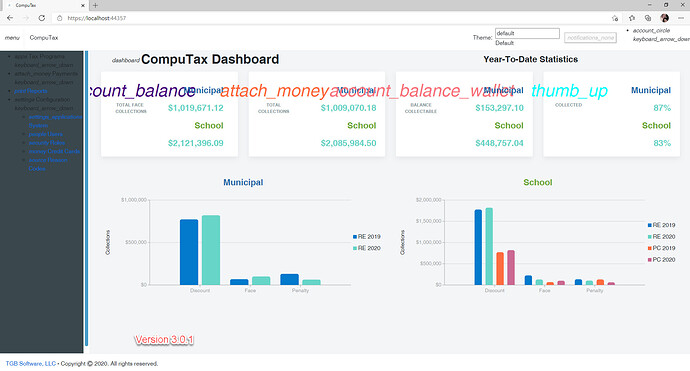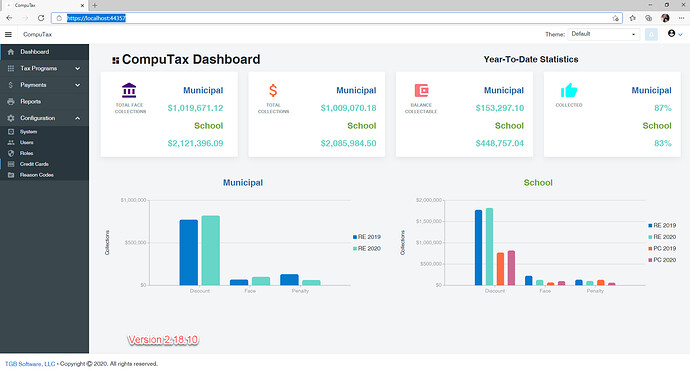This morning I upgraded a Blazor Web Assembly application from v2.18.10 to 3.0.1 and the application does not render correctly. Downgrading to version 2.18.10 allows the application to be rendered as expected. I believe that all the Dependencies are correct. Is there anything special that needs to be configured when upgrading to version 3?
<ItemGroup>
<PackageReference Include="Blazored.LocalStorage" Version="3.0.0" />
<PackageReference Include="Microsoft.AspNetCore.Components.Authorization" Version="5.0.2" />
<PackageReference Include="Microsoft.AspNetCore.Components.Web.Extensions" Version="5.0.0-preview9.20513.1" />
<PackageReference Include="Microsoft.AspNetCore.Components.WebAssembly" Version="5.0.2" />
<PackageReference Include="Microsoft.AspNetCore.Components.WebAssembly.DevServer" Version="5.0.2" PrivateAssets="all" />
<!--
<PackageReference Include="Radzen.Blazor" Version="3.0.1" />
-->
<PackageReference Include="Radzen.Blazor" Version="2.18.10" />
<PackageReference Include="System.Net.Http.Json" Version="5.0.0" />
<PackageReference Include="Toolbelt.Blazor.HttpClientInterceptor" Version="9.2.1" />
</ItemGroup>
Version 3.0.1
Version 2.18.10