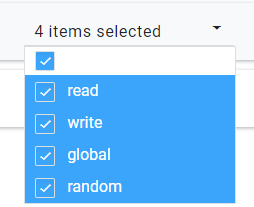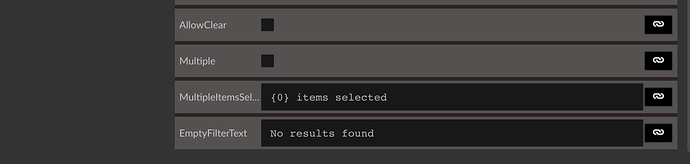@korchev I completely missed this property!!!
Thank you very much.
I have an additional question about this, as I'm translating the project, I See that this line hasn't been automatically added to the XLF files, I assume it's due to the presence of code in the string (the {0} part).
So as for Conditional tooltips I would create multiple buttons, each one with the right tooltip, and show them conditionally, as you suggested in another thread, in this case I cannot do the same, as the String to translate is not conditional.
An idea I just had was to do the following, and I would like a feedback from you, if you think it's possible.
Declare 1 new property like this:
myVar = {en-GB: "items selected", de-CH: "translation in german", fr-CH: "translation in french"};
then I know that ${locale} stores the current value, which could be one of : en-GB, de-CH and fr-CH.
So in the property field from your screenshot, I could bind that to this code:
{0} ${myVar[locale]}
so basically, it would take the right object property, based on my locale value.
Could this work? I'm not sure because of the "{0}" part there, maybe I need to change the syntax?