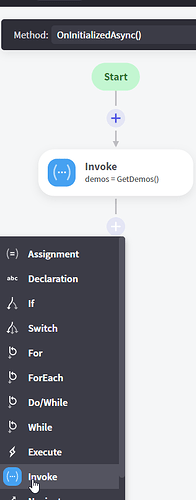It looks like the dropdown in the invoke method option has changed. I used to be able to search for a specific "get" method in the dropdown and select it. Now when I try to do that, it will not select it. I have to find the data service, select it so that it opens the list of methods, find the method (can be a very long list) and select the method. I have tried opening a test project and it works the same way. It seems to be a very long way around getting to the method. I have also tried it with different database's and still same thing. Is it possible to fix the dropdown so we can search an select again?
Hi @daveg1466,
I am afraid I can't reproduce this issue. Here is my experience with selecting a method by typing its name.
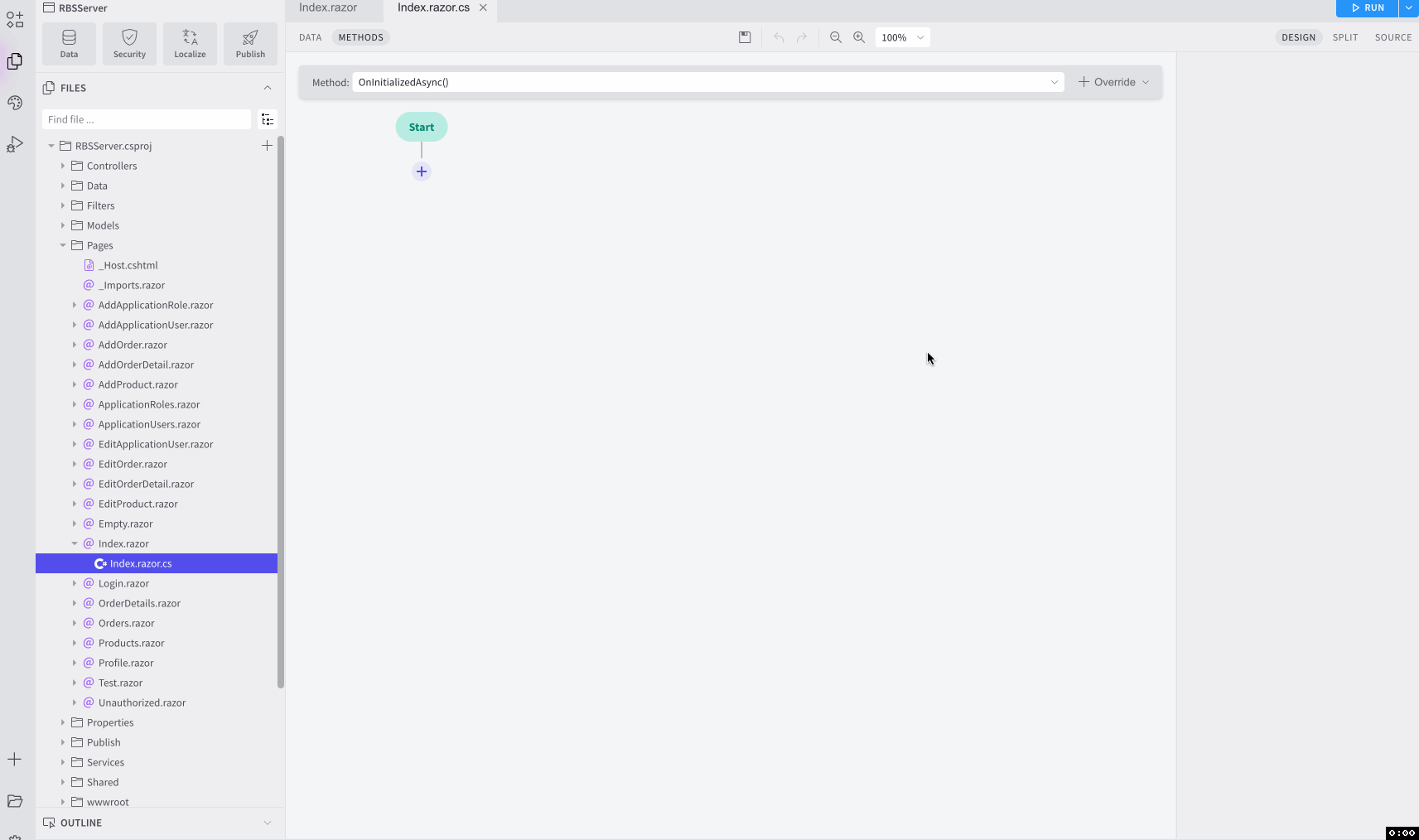
Is there anything else I should try?
I see, that is certainly the experience I am expecting, but not getting it on my end. I will try to uninstall and reinstall and create a new database from scratch and see if that works.
Hi @daveg1466,
This issue could be somehow related to your application or the method you are trying to invoke. Is there any chance you can send the source code to info@radzen.com? We will investigate further.
I don't think it's related to my application. I uninstalled Radzen Blazor Studio, did a restart, re-installed Radzen Blazor Studio, created a new Ms Sql Database with just one table (3 columns). I opened Radzen Blazor Studio, created a new server side application, added my database. I added a new crud page and tried to add a new get method and had the same experience. I then added security just to check and same experience. My next steps are to uninstall again, but this time find all instances of radzen on my drives and in registry and remove them. I am wondering if something is "stuck"
This shouldn't be related. Can you try the following:
- After adding security/ new database close RBS.
- Start it again and load the new application.
- See if invoke works again as expected.
It still doesn't work. I sent you my test application and db.
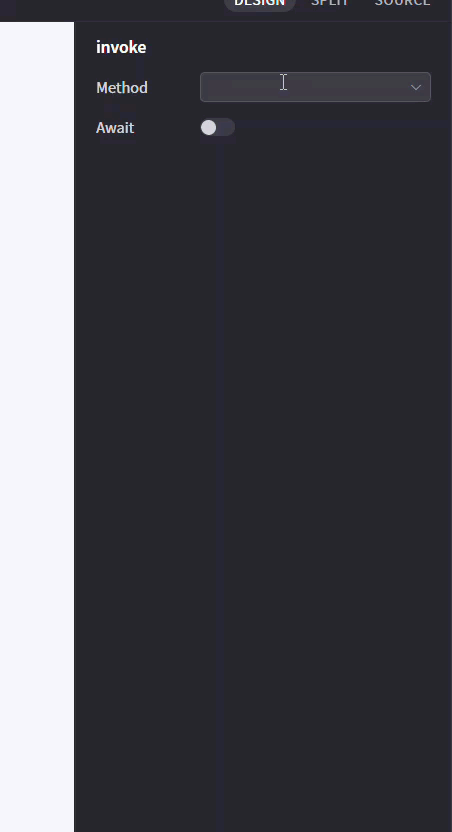
I have this same issue that started happening after the update to 1.15 it searches but when you click it does not fill in.
that is exactly what happens to me
We haven't received anything from you. Probably the attachment is too large. We only need the source code of the app for this issue. You can delete the bin and obj directories to make the attachment smaller - it needs to be less than 5mb in total. Alternatively you can upload it to Google Drive, OneDrive or a similar cloud storage service and share a download link with us over email.
@kest874 can you send us your app as well? For some reason it seems to be app specific (or perhaps database specific).
I shared a google drive link. Also, I went back and installed 1.13.3 and it works fine. As soon as I go to 1.14.0 it stops working, so there is a code change that occured when you implemented Rest API support (can't see how the folding sections would cause it). Also the problem remains in any of the subsequent updates.
This happens with all of my applications. I concur with @daveg1466 1.14 and newer have this issue.
We still haven't received an email from you. Where did you send it?
We will release a fix as soon as we reproduce the problem. So far we are unable to do so and are waiting for a project to test.
It happens with the project I sent regarding this issue: RadzenHtmlEditor Change Event Issue - Radzen Blazor Studio - Radzen
Let me know if you would like me to send it again.
Yes please do. The download link is no longer active.
Please also let me know what page to test with - where to add the invoke statement and what to type. It seems this could also be related.
I have sent to info@radzen.com
Note that this issue happens on all pages steps to reproduce:
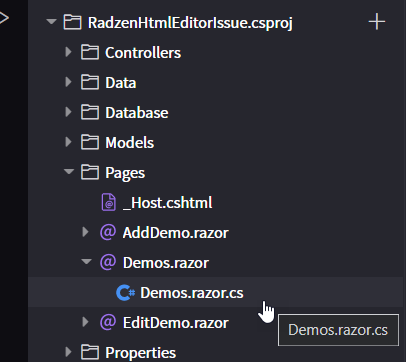
then
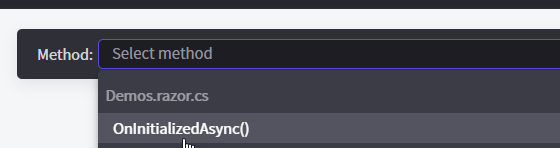
then:
then type Get and attempt to click on one of the results:
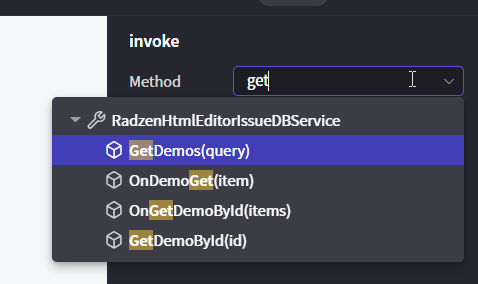
Issue appears:
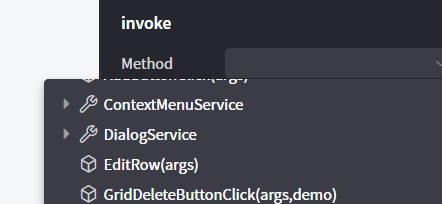
When you simply click an item in the dropdown it will add code in the editor. If you search and select it only places ();
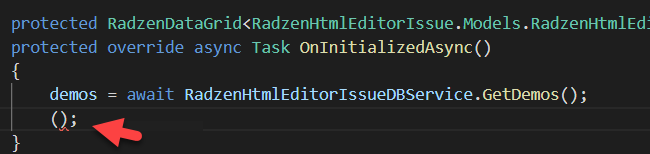
Thanks for the project and the instructions. I reproduced the issue and will investigate it ASAP.