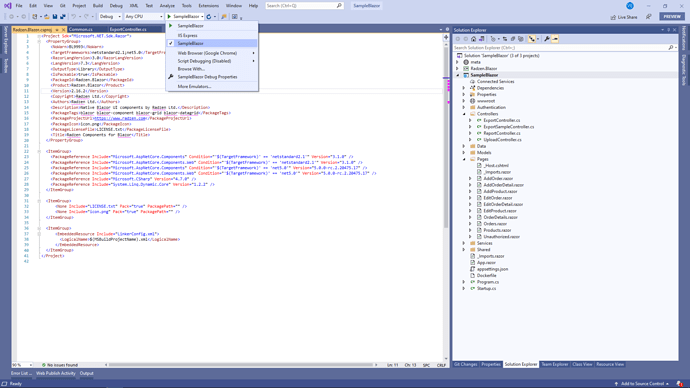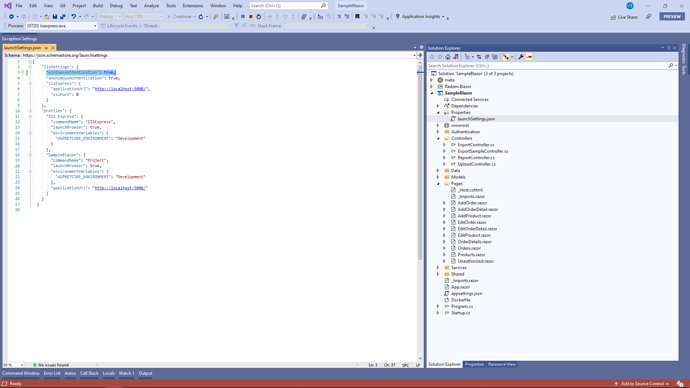Hey Guys, my projects run fine with Windows authentication from with the Radzen IDE, but about a week ago I started getting an InvalidOperationException when running from Visual Studio Community 2019. Even if I create a new Radzen project from scratch, as soon as I enable Windows Authentication, I get the error when starting from VS 2019. Here is the error:
'InvalidOperationException: The Negotiate Authentication handler cannot be used on a server that directly supports Windows Authentication. Enable Windows Authentication for the server and the Negotiate Authentication handler will defer to it.
Microsoft.AspNetCore.Authentication.Negotiate.PostConfigureNegotiateOptions.PostConfigure(string name, NegotiateOptions options)
'
Microsoft.Extensions.Options.OptionsFactory.Create(string name)
Microsoft.Extensions.Options.OptionsMonitor+<>c__DisplayClass11_0.b__0()
System.Lazy.ViaFactory(LazyThreadSafetyMode mode)
System.Lazy.ExecutionAndPublication(LazyHelper executionAndPublication, bool useDefaultConstructor)
System.Lazy.CreateValue()
System.Lazy.get_Value()
Microsoft.Extensions.Options.OptionsCache.GetOrAdd(string name, Func createOptions)
Microsoft.Extensions.Options.OptionsMonitor.Get(string name)
Microsoft.AspNetCore.Authentication.AuthenticationHandler.InitializeAsync(AuthenticationScheme scheme, HttpContext context)
Microsoft.AspNetCore.Authentication.AuthenticationHandlerProvider.GetHandlerAsync(HttpContext context, string authenticationScheme)
Microsoft.AspNetCore.Authentication.AuthenticationMiddleware.Invoke(HttpContext context)
Microsoft.AspNetCore.Diagnostics.DeveloperExceptionPageMiddleware.Invoke(HttpContext context)
'
I'm running the latest build of VS 2019 - 16.7.7 & .NET Framework - 4.8.04084. I've tried -
- Clear browser cache
- Disable all non-Microsoft extensions is VS.
- Verify all nuget stuff is up to date.
- Various debugging options in VS for the projects - as per recommendations found via Googling
- Changed from debug to release in VS Configuration manager
My system is running Windows 10, VS 2019 and Radzen and that's about it - very generic. Windows has all the latest updates installed, Radzen is version 2.54.8. Again, this is occurring with all my Radzen projects that have Windows Auth enabled, but only when starting from VS 2019. When run from Radzen, I don't see any errors produced. Windows authentication was working fine with VS 2019 until about a week ago.
I'm really stumped, please help.
Thank you,
Slosuenos