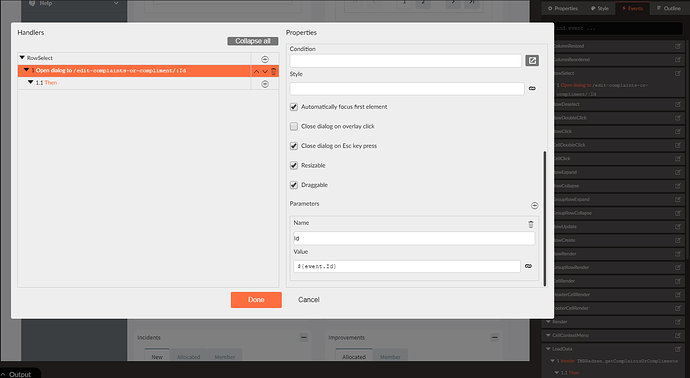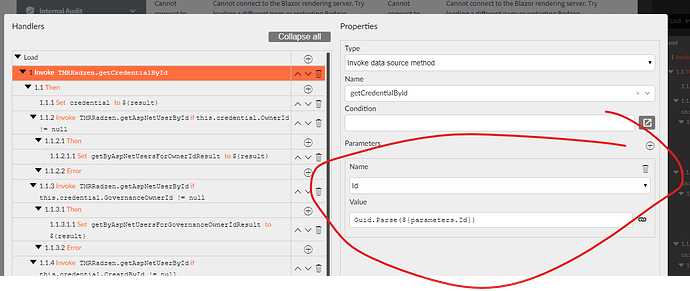hi guys,
i have a really interesting problem which i can't seem to figure out.
on my home page i have a number of datagrids which have a really simple row select event which navigates to page XXX with a parameter Id and value of ${event.Id}
for some pages this is set to "Navigate to page" which is basically what is done from the CRUD generated search page. i.e. navigate to the EDIT page XXXX include parameter Id value ${event.Id}
what i have found is that for some pages when i navigate from the dashboard via a datagrid, the Edit page throws an error
however if i launch to a Modal popup, this then renders correctly
the annoying thing is, this is inconsistent
in a test, i flipped both datagrids to "Navigate to page" i.e. the home DG and the CRUD search DG
both parsed the simple ${event.Id} parameter to the edit page
this failed. i then checked the load event of the page and wrapped the "get by ID' parameter to a GUID.Parse(${parameters.Id})
so after doing this i found i could launch the page in full screen mode from both home DG and CRUD DG, however if i flip one to a modal, then it breaks and complains.
so what i think i have found is a variance between full screen pages and modals when launching using a GUID as the parsed ID