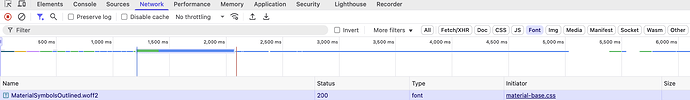in my radzen blazor app that was working perfectly, suddenly all my icons do not appear and the browser is producing this error:
MaterialIcons-Regular.woff:1
Failed to load resource: the server responded with a status of 404 ()
blazor.web.js:1 [2025-05-28T01:33:51.793Z] Information: WebSocket connected to wss://localhost:5001/_blazor?id=AN2MQCWtZDXv33oXNqErPw.
MaterialIcons-Regular.woff:1
Failed to load resource: the server responded with a status of 404 ()
in case you need my app.razor configuration:
'''@inject NavigationManager NavigationManager
<RadzenTheme @rendermode="@InteractiveServer" Theme="material" />
<link rel="stylesheet" href="css/site.css" />
<link rel="icon" href="favicon.ico" />
<HeadOutlet @rendermode="@InteractiveServer" />
@code {
[CascadingParameter]
private HttpContext HttpContext { get; set; }
[Inject]
private ThemeService ThemeService { get; set; }
protected override void OnInitialized()
{
base.OnInitialized();
if (HttpContext != null)
{
var theme = HttpContext.Request.Cookies["TeamPulseTheme"];
if (!string.IsNullOrEmpty(theme))
{
ThemeService.SetTheme(theme, false);
}
}
}
}
so far, I tried the following:
- cleaned the solution and the project, then rebuild
- uninstalled radzen then installing it
still the same result.
Hi @Fady1956,
This sounds as a browser caching issue or you are including an older version of the material theme CSS elsewhere.
This icon font is no longer used in up-to-date Radzen.Blazor versions (5.x and above). We are now using MaterialSymbolsOutlined.woff2
Hi Korchev,
I have no idea where this is coming from! have you seen my app.razor?
I emptied the cahe several times from my browser, and other apps are working fine.
Usually the browser developer tools show what created the failed HTTP request (which file or location). You can check it.
Yes, I have. Getting a request for the older icons font means something stale is being loaded. You can run a search for this filename (MaterialIcons-Regular.woff) and see if pops up from somewhere.
I did that but was unable to find that file.
I reverted to an backup version of my app and it was working fine, I updated the changes since then and tested it several times: working fine.
then I updated radzen.blazor from version 7.0.3 to 7.0.7 and all my icons disappeared again.
removed version 7.0.7 and installed again version 7.0.3 and now it is working fine.
i now believe there is something between these 2 versions that is messing things up.
Will it work normally with some of the versions between 7.0.3 and 7.0.7?
v 7.0.4 OK
v 7.0.5 OK
v 7.0.6 OK
v 7.0.7 now OK
do you think that upgrading from 7.0.3 to 7.0.7 directly, all this mess was created?
the simple fact that I went from 7.0.3 to 7.0.7 set by step it worked!
I hope I will not have this issue again. I lost one day of debugging to solve this!
Here is how to check what is requesting this font:
The Initiator column of the Network tab in the dev tools shows what file is making a request for a font.
Neither of those versions uses the old icon font. It has been removed since Radzen Blazor 5.x.
well something did happen while upgrading! and my code did not change.
I just hope it will not happen again.