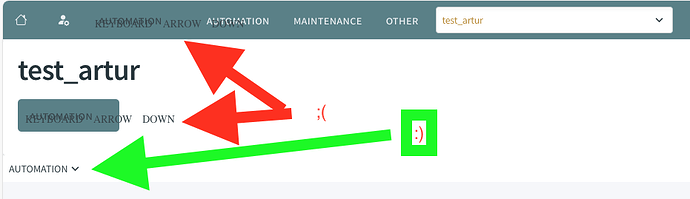I have a layout with menu(with submenus), issue is that the icons indicating whether the menu is opened or not are not displaying. I updated Radzen to the latest 4.29.4, I have the link to material icons in the App.razor, tried cleaning the cache few times
What's weird is that the same component works when it's loaded as part of @Body.
I had the same issue with icon in the dropdown but managed to supply it through the .css file.
In this case it either doesn't work or I get the class wrong.
Anyone knows a way to either hide this icon or supply it?
Hi @Potw0rek,
You can use the browser's devtools to inspect the element and see what font-family is applied to it. Looking at the screenshot there are icons in the header and the dropdown in the header has the arrow down icon as well, so it looks like there are font styles overriding the menu and splitbutton components.
It wasn't exactly that but you did point me in the right direction.
Turns out I had a custom class applied with font-variant set to all-small-caps.
Removing font-variant from my css class or setting:
Style="font-variant: normal"
on the component returned the icon.