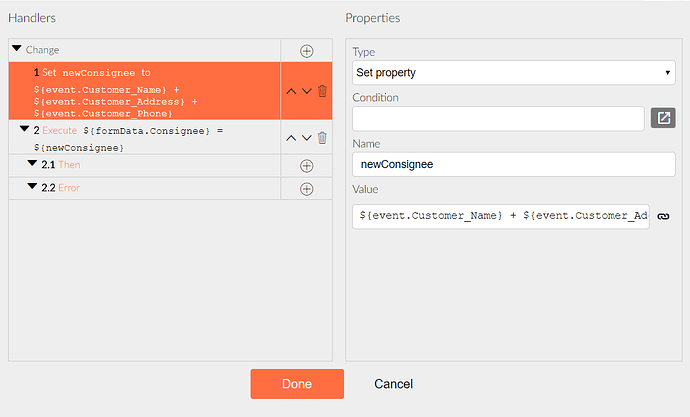I have a multiline text box that I want to populate using the changed method on a dropdown box. I want to pull in 3-4 items from the dropdown records and put each item on its own line. Can I insert and ASCII character for line break in the expression or would I use
or /n ?
So it would look like this?
${formData.multiLineField} = ${dropdown.name} + "new line something" + ${dropdown.address}
Can you provide more info about your requirements? What are dropdown.name and dropdown.address?
Generally speaking "\n" is the newline symbol in JavaScript.
Sorry I'm not sure why I used dropdown. It should be Customer which is the data from the dropdown of the customer being selected on an Order. I have the data pulling back perfectly fine without the line breaks that I want.
${formData.multiLineField} = ${Customer.name} + "new line something" + ${Customer.address}
What happens when you use the Set property action in this case? Can you show how it currently looks? You can also use Execute code and enter that code as it is.
Here is how the code looks now. I am setting a variable the assigning it to my formdata which may be a little redundant.
This looks OK. What seems to be the problem? Does the newConsignee property contain the right value? You can use Execute code with console.log(${newConsignee}) to log it in the browser console.
I want a line break between Name and Address and Address and phone.
Did you try that? ${event.Customer_Name} + '\n' + ${event.Customer_Address}
Yes it does work thanks. I thought I had tried it but I'm not sure if I used single quotes around it.