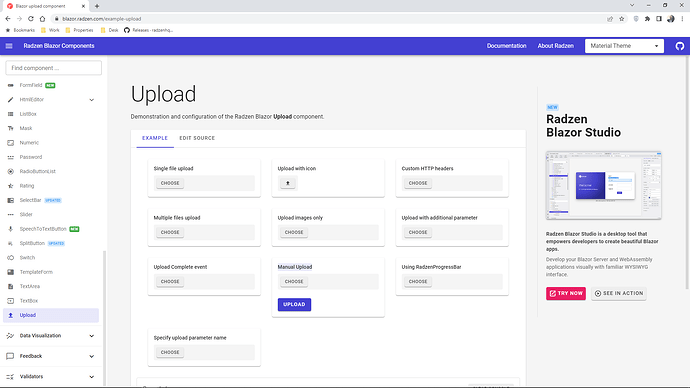I have this code:
<RadzenColumn>
<RadzenFileInput TValue="string"
ChooseText="Load YAML"
Accept=".yaml, .yml"
ValueChanged="OnYamlLoadedAsync"
Disabled="Item is null"
class="w-100"
@ref="_loadYamlInput" />
</RadzenColumn>
<RadzenColumn>
<RadzenButton class="w-100"
Text="Save YAML"
ButtonStyle="ButtonStyle.Primary"
Disabled="Item is null"
Click="OnSaveYamlAsync" />
</RadzenColumn>
However, this looks like this:
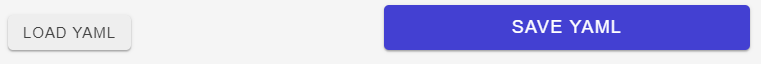
How to style the file upload component so the button looks like theother button?