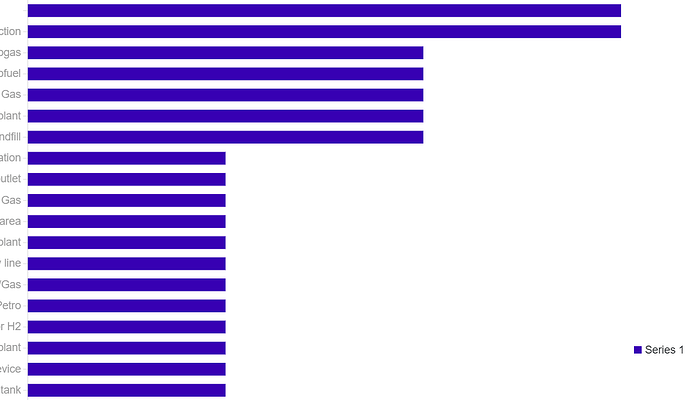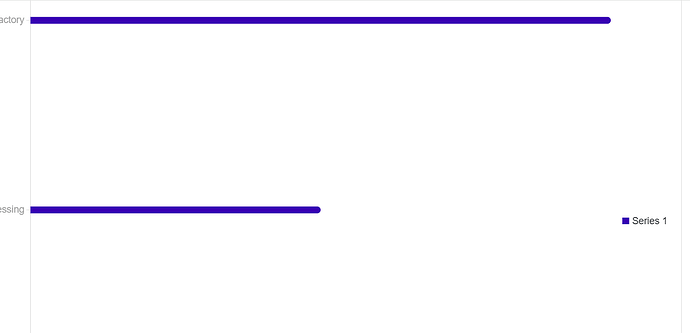Hi,
How to set the height dynamically when we have more/less records to shown in RadzenChart control with RadzenBarOptions.
The below image is displaying correctly If I set the RadzenChart height as 1200px with many items(20 - 30 items) shown.
If we have the less items to display(1-10 items) with the same RadzenChart height as 1200px the charts looks ugly with more empty space between the bars as shown below image.
How do I set the height from 1200px to 500px if we have less items.
I try with the below option it was not working.
Regards,
P.Sathish kumar