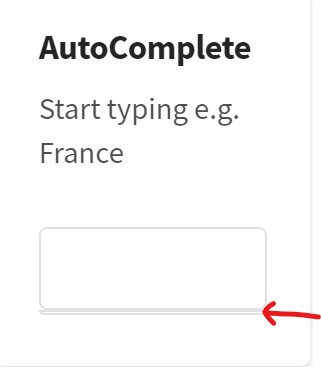On the radzen autocomplete web page, when an autocomplete box is selected, there is a gray bar drawn below the box. This element is outside of visible-focus and I am not able to remove it. How can this be removed?
A standard html element doesn't have this bar, and focus-visible allows the borders to be styled.
thanks
Rob