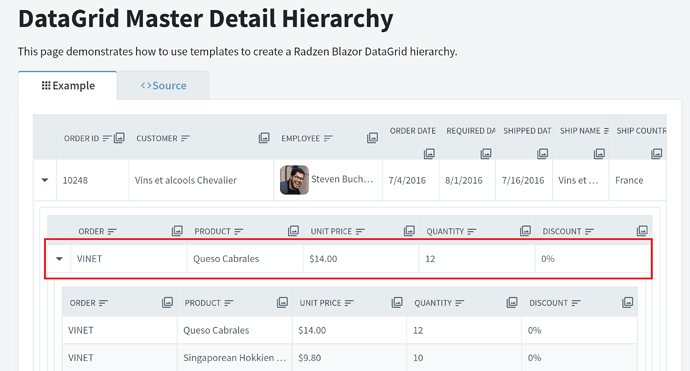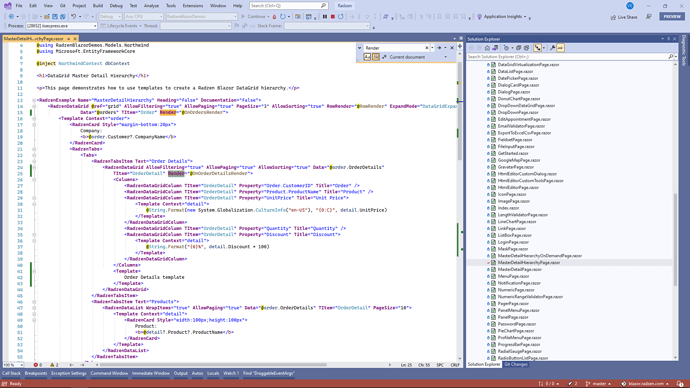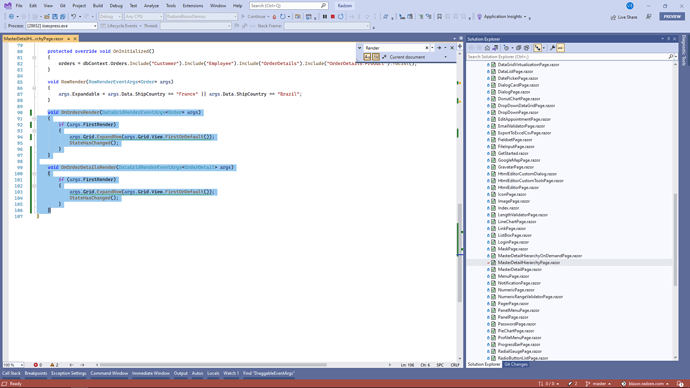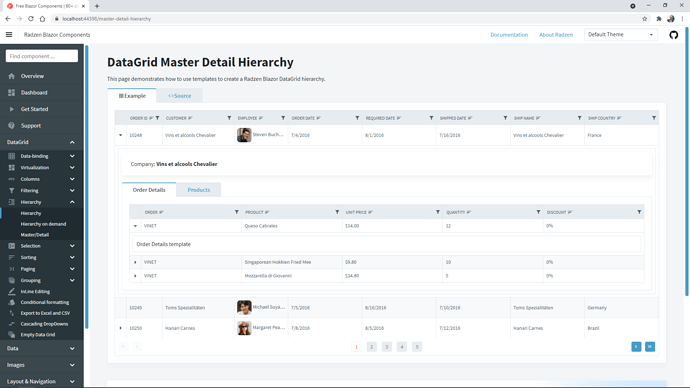I am using RadzenDataGrid to display Hierarchical Data. I want to expand the rows on Page load. I am able to expand the parent row, but the rows inside the parent row is not getting expanded. Is there any way to expand all the rows including the child rows on page load?
@page "/master-detail-hierarchy"
@using RadzenBlazorDemos.Data
@using RadzenBlazorDemos.Models.Northwind
@using Microsoft.EntityFrameworkCore
@inject NorthwindContext dbContext
<h1>DataGrid Master Detail Hierarchy</h1>
<p>This page demonstrates how to use templates to create a Radzen Blazor DataGrid hierarchy.</p>
<RadzenExample Name="MasterDetailHierarchy" Heading="false" Documentation="false">
<RadzenDataGrid @ref="grid" AllowFiltering="true" AllowPaging="true" PageSize="3" AllowSorting="true"
ExpandMode="DataGridExpandMode.Single"
Data="@orders" TItem="Order">
<Template Context="order">
<RadzenDataGrid @ref="grid1" AllowFiltering="true" AllowPaging="true" AllowSorting="true"
ExpandMode="DataGridExpandMode.Single"
Data="@order.OrderDetails" TItem="OrderDetail">
<Template Context="orderDetail">
<RadzenDataGrid AllowFiltering="true" AllowPaging="true" AllowSorting="true" Data="@order.OrderDetails" TItem="OrderDetail">
<Columns>
<RadzenDataGridColumn TItem="OrderDetail" Property="Order.CustomerID" Title="Order" />
<RadzenDataGridColumn TItem="OrderDetail" Property="Product.ProductName" Title="Product" />
<RadzenDataGridColumn TItem="OrderDetail" Property="UnitPrice" Title="Unit Price">
<Template Context="detail">
@String.Format(new System.Globalization.CultureInfo("en-US"), "{0:C}", detail.UnitPrice)
</Template>
</RadzenDataGridColumn>
<RadzenDataGridColumn TItem="OrderDetail" Property="Quantity" Title="Quantity" />
<RadzenDataGridColumn TItem="OrderDetail" Property="Discount" Title="Discount">
<Template Context="detail">
@String.Format("{0}%", detail.Discount * 100)
</Template>
</RadzenDataGridColumn>
</Columns>
</RadzenDataGrid>
</Template>
<Columns>
<RadzenDataGridColumn TItem="OrderDetail" Property="Order.CustomerID" Title="Order" />
<RadzenDataGridColumn TItem="OrderDetail" Property="Product.ProductName" Title="Product" />
<RadzenDataGridColumn TItem="OrderDetail" Property="UnitPrice" Title="Unit Price">
<Template Context="detail">
@String.Format(new System.Globalization.CultureInfo("en-US"), "{0:C}", detail.UnitPrice)
</Template>
</RadzenDataGridColumn>
<RadzenDataGridColumn TItem="OrderDetail" Property="Quantity" Title="Quantity" />
<RadzenDataGridColumn TItem="OrderDetail" Property="Discount" Title="Discount">
<Template Context="detail">
@String.Format("{0}%", detail.Discount * 100)
</Template>
</RadzenDataGridColumn>
</Columns>
</RadzenDataGrid>
</Template>
<Columns>
<RadzenDataGridColumn Width="100px" TItem="Order" Property="OrderID" Title="Order ID" />
<RadzenDataGridColumn Width="200px" TItem="Order" Property="Customer.CompanyName" Title="Customer" />
<RadzenDataGridColumn Width="150px" TItem="Order" Property="Employee.LastName" Title="Employee">
<Template Context="order">
<RadzenImage Path="@order.Employee?.Photo" style="width: 40px; height: 40px; border-radius: 8px;" />
@order.Employee?.FirstName @order.Employee?.LastName
</Template>
</RadzenDataGridColumn>
<RadzenDataGridColumn TItem="Order" Property="OrderDate" Title="Order Date" FormatString="{0:d}" />
<RadzenDataGridColumn TItem="Order" Property="RequiredDate" Title="Required Date" FormatString="{0:d}" />
<RadzenDataGridColumn TItem="Order" Property="ShippedDate" Title="Shipped Date" FormatString="{0:d}" />
<RadzenDataGridColumn TItem="Order" Property="ShipName" Title="Ship Name" />
<RadzenDataGridColumn TItem="Order" Property="ShipCountry" Title="Ship Country" />
</Columns>
</RadzenDataGrid>
</RadzenExample>
@code {
IEnumerable<Order> orders;
RadzenDataGrid<Order> grid;
RadzenDataGrid<OrderDetail> grid1;
protected override void OnInitialized()
{
orders = dbContext.Orders.Include("Customer").Include("Employee").Include("OrderDetails").Include("OrderDetails.Product").ToList();
}
void RowRender(RowRenderEventArgs<Order> args)
{
args.Expandable = args.Data.ShipCountry == "France" || args.Data.ShipCountry == "Brazil";
}
protected override async void OnAfterRender(bool firstRender)
{
if (firstRender)
{
await grid.ExpandRow(orders.FirstOrDefault());
var orderDetails = orders.Select(x => x.OrderDetails).ToList();
foreach(var order in orderDetails)
{
foreach(var o in order)
{
await grid1.ExpandRow(o);
}
}
StateHasChanged();
}
[details="Summary"]
This text will be hidden
[/details]
base.OnAfterRender(firstRender);
}
}