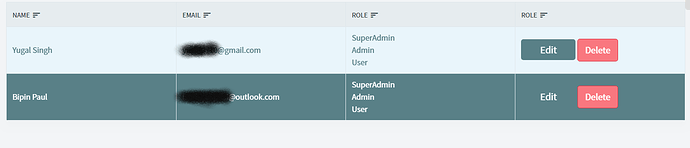I do not want to have row selection effect If I'm not doing anything on row selected and also I want to disable row selection.
There is no row selection unless you select row. Can you elaborate?
so in below table, I want to have navigation link on name column, on row click open modal windows to show user details, on edit button to open edit modal windows, and on delete to delete that item.
Problem
When I'm clicking on button it also fires row selected event
If I'm not using RowSelected event it should not highlight the selected row and it can be something like this AllowRowSelection-true in that case only RowSelected event should be activated.
Thank you:) !
In the next version if RowSelect event is not handled the grid will not highlight the row.
Okay , What about the issue when clicking on button does fires row click event, is this avoidable ?
When preventDefault() is available in Blazor this will be avoided.