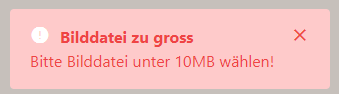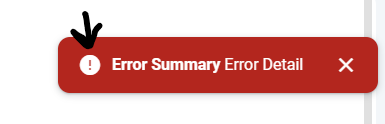How do i change the Notification Icon Style?
I can change the styling of the background-color, font color, etc. But i dont know how to change the Icon.
I mean this Icon:
The styles i changed:
.rz-growl-message-error .rz-growl-item {
background-color: rgb(254 202 202) !important;
color: rgb(239 68 68) !important;
}
Results to this: