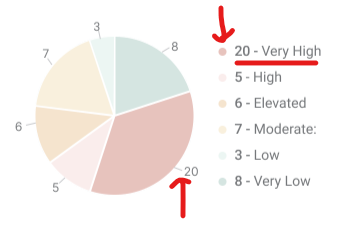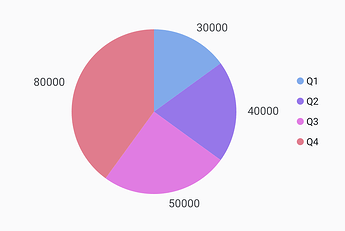I need to change the chart legend square to a circle. Is that possible? The image below shows the round circles we want.
In addition, is it possible to format the legend text. In the image "20" is bold and "- Very High" is not bold.
I don't think Radzen Pie chart handles the little line indicator to the label on the pie chart, but if it does, please let me know.
I am wanting to figure out if we need to do a custom legend, and other restrictions to help the UX designer stay within the current tech boundries.
thanks
Rob
Radzen Blazor Studio Professional owner