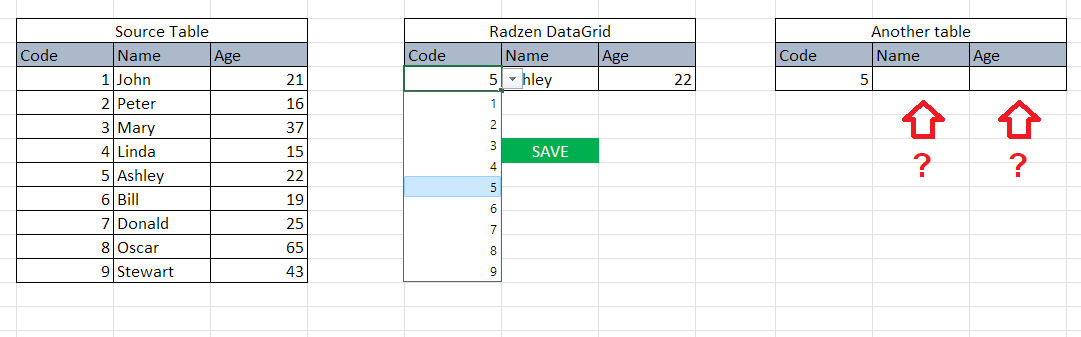Hello everyone!
I'm having trouble binding all columns of a DataGrid, my problem is as follows:
I can only select a value in the Code column, the others are disabled.
- The Source Table is where I have all the data regarding people.
- Radzen DataGrid is my webpage that I will use to manage people.
- The Another table is the table where the people I define in the DataGrid will be inserted.
The problem is that, when I choose Code, in the example above I chose 5, the other columns are filled in the DataGrid and only in the datagrid... because when I click on save, the respective variables do not bind and null is saved in the database .
My code is basically the following:
<RadzenDataGrid Style="height:65vh" @ref="_Grid" AllowAlternatingRows="false" AllowFiltering=@(toInsert == null && toUpdate == null) FilterCaseSensitivity=FilterCaseSensitivity.CaseInsensitive AllowPaging=@(toInsert == null && toUpdate == null) PageSize="200" AllowSorting=@(toInsert == null && toUpdate == null) EditMode="DataGridEditMode.Single"
Data="@RadzenTest" TItem="BasicDemanderModel" RowUpdate="@OnUpdateRow" RowCreate="@OnCreateRow" Sort="@Reset" Page="@Reset" Filter="@Reset" ColumnWidth="200px" AllowColumnResize="true">
<Columns>
<RadzenDataGridColumn TItem="BasicDemanderModel" Property="Code" Title="Code" Width="200px">
<EditTemplate Context="_CTX_">
<RadzenDropDown @bind-Value="_CTX_.Code" Data="@SourceTable" TextProperty="Code" ValueProperty="Code" Style="width:100%; display: block;" />
</EditTemplate>
</RadzenDataGridColumn>
<RadzenDataGridColumn TItem="BasicDemanderModel" Property="Name" Title="Name" Width="200px">
<EditTemplate Context="_CTX_">
<RadzenDropDown @bind-Value="_CTX_.Code" Data="@SourceTable" TextProperty="Name" ValueProperty="Code" Style="width:100%; display: block;" Disabled="true"/>
</EditTemplate>
</RadzenDataGridColumn>
<RadzenDataGridColumn TItem="BasicDemanderModel" Property="Age" Title="Age" Width="200px">
<EditTemplate Context="_CTX_">
<RadzenDropDown @bind-Value="_CTX_.Code" Data="@SourceTable" TextProperty="Age" ValueProperty="Code" Style="width:100%; display: block;" Disabled="true"/>
</EditTemplate>
</RadzenDataGridColumn>
<RadzenDataGridColumn TItem="BasicDemanderModel" Context="_CTX_" Filterable="false" Sortable="false" TextAlign="TextAlign.Right" Width="200px">
<Template Context="_CTX_">
<RadzenButton Icon="edit" ButtonStyle="ButtonStyle.Light" Variant="Variant.Flat" Size="ButtonSize.Medium" Click="@(args => EditRow(_CTX_))" @onclick:stopPropagation="true">
</RadzenButton>
<RadzenButton ButtonStyle="ButtonStyle.Danger" Icon="delete" Variant="Variant.Flat" Shade="Shade.Lighter" Size="ButtonSize.Medium" class="my-1 ms-1" Click="@(args => DeleteRow(_CTX_))" @onclick:stopPropagation="true">
</RadzenButton>
</Template>
<EditTemplate Context="_CTX_">
<RadzenButton Icon="check" ButtonStyle="ButtonStyle.Success" Variant="Variant.Flat" Size="ButtonSize.Medium" Click="@((args) => SaveRow(_CTX_))">
</RadzenButton>
<RadzenButton Icon="close" ButtonStyle="ButtonStyle.Light" Variant="Variant.Flat" Size="ButtonSize.Medium" class="my-1 ms-1" Click="@((args) => CancelEdit(_CTX_))">
</RadzenButton>
<RadzenButton ButtonStyle="ButtonStyle.Danger" Icon="delete" Variant="Variant.Flat" Shade="Shade.Lighter" Size="ButtonSize.Medium" class="my-1 ms-1" Click="@(args => DeleteRow(_CTX_))">
</RadzenButton>
</EditTemplate>
</RadzenDataGridColumn>
</Columns>
</RadzenDataGrid>
Could someone please help me with this?
Thank you very much!