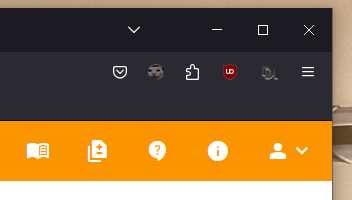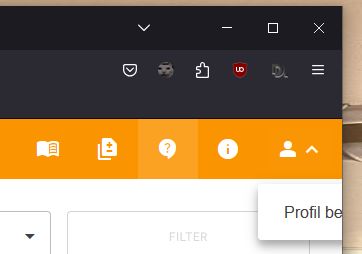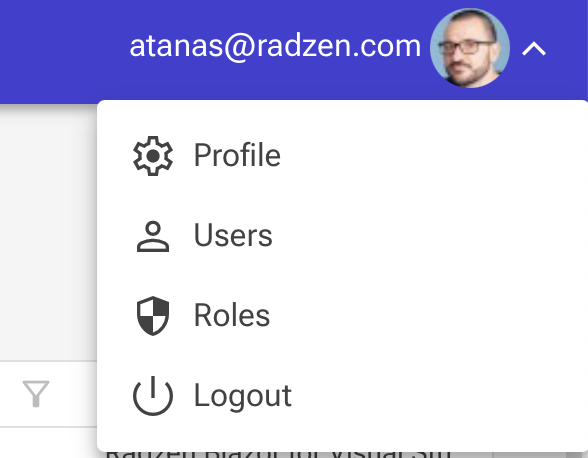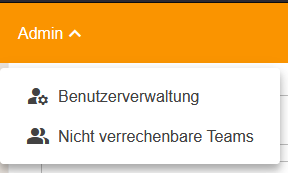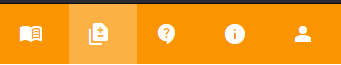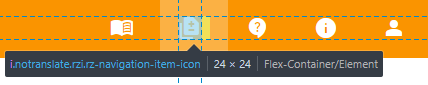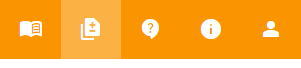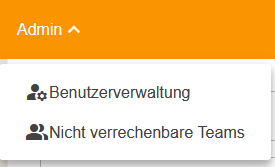Hello everyone
In the following images you can see my problem. I need a solution so my RadzenMenuItem is right:
-->
This is my code:
<RadzenStack Orientation="Orientation.Horizontal" Gap="0">
<RadzenMenuItem Title="@USER_GUIDE" Path="@USER_GUIDE_URL" Click="() => NavigateToPath(USER_GUIDE_URL)" Icon="@USER_GUIDE_ICON"/>
<RadzenMenuItem Title="@RELEASE_NOTES" Path="@RELEASE_NOTES_URL" Click="() => NavigateToPath(RELEASE_NOTES_URL)" Icon="@RELEASE_NOTES_ICON"/>
<RadzenMenuItem Title="@CONTACT" Path="@CONTACT_URL" Click="() => NavigateToPath(CONTACT_URL)" Icon="@CONTACT_ICON"/>
<RadzenMenuItem Title="@IMPRESSUM" Path="@IMPRESSUM_URL" Click="() => NavigateToPath(IMPRESSUM_URL)" Icon="@IMPRESSUM_ICON"/>
<RadzenMenuItem Icon="@PROFILE_ICON">
<RadzenMenuItem Text="@PROFILE_EDIT_TEXT" Path="@PROFILE_EDIT_URL" Click="() => NavigateToPath(PROFILE_EDIT_URL)"/>
</RadzenMenuItem>
</RadzenStack>
and this is my css:
.rzi {
font-variation-settings: 'FILL' 1;
}
.rz-menu:not(.rz-profile-menu) .rzi:not(.rz-navigation-item-icon-children) {
margin-inline: 0;
}
korchev
2
Hi @Samuel_Scherrer,
RadzenMenu does not have the option to change the menu item position. RadzenProfileMenu however works exactly as you want by default:
You can try using it instead.
Hi @korchev
I used tthat Component before, but the the Icon is not centered and will stay a little bit higher than the arrow...
I found another "solution", I just didnt use a menu with child-components...
But now I've got another problem here... @korchev
My Admin-Menu looks like this: (and this is good)
But my icons in my navbar are not centered:
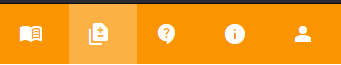
Thats because an RadzenMenuItem with an icon has a space like this:
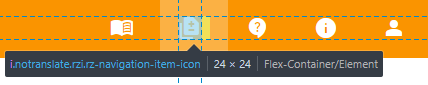
When i remove that space with this CSS:
.rz-menu:not(.rz-profile-menu) .rzi:not(.rz-navigation-item-icon-children) {
margin-inline: 0;
}
Then the icons are fixed:
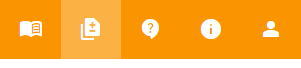
 BUT
BUT 
the margin-inline: 0 has an effect on the admin-menu-icons also:
This is my code for my NavBar:
<RadzenRow JustifyContent="JustifyContent.SpaceBetween" Style="width: 100%; align-content: center;">
<RadzenStack Orientation="Orientation.Horizontal" Gap="0">
<RadzenMenuItem Text="@ADMIN" Style="margin-left: auto;">
<RadzenMenuItem Text="@USER_MANAGEMENT" Path="@URL" Click="() => NavigateToPath(URL)" Icon="@ICON"/>
<RadzenMenuItem Text="@NON_BILLABLE_TEAMS" Path="@URL2" Click="() => NavigateToPath(URL2)" Icon="@ICON2"/>
</RadzenMenuItem>
</RadzenStack>
<RadzenStack Orientation="Orientation.Horizontal" Gap="0">
<RadzenMenuItem Title="@USER_GUIDE" Path="@URL3" Click="() => NavigateToPath(URL3)" Icon="@ICON3"/>
<RadzenMenuItem Title="@RELEASE_NOTES" Path="@URL4" Click="() => NavigateToPath(URL4)" Icon="@ICON4"/>
@* ... *@
</RadzenStack>
</RadzenRow>
When i used the "class"/"Style"-Property in RadzenStack/RadzenMenuItem, it also didnt work...
korchev
5
You should use another CSS selector or update the existing one so it doesn't affect second level children.
I tried all that (with "div" "ul" "li" or .MyOwnCSSClassXY etc.), but could be that I made a mistake. Can you give me an example of what you mean?
korchev
7
The easiest way is to assign a class to the inner menu items and then set whatever margin you want to their icons.
<RadzeMenuItem class="inner-menu-item" ... />
.inner-menu-item .rzi {
margin-inline: 10px;
}
Make sure the CSS specificity is higher than the other selector. You can use the browser's developer tools to see if the rule applies or not.