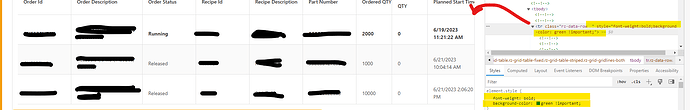Hello, I have a question regarding how to modify the background of a row in Radzen. If anyone is able to provide assistance, I would greatly appreciate it.
I have attempted various methods to change the background color of a row in Radzen, but unfortunately, none of them have been successful. The condition itself seems to be functioning correctly because I have managed to modify the text based on the condition. However, when it comes to changing the background color of the row, I have encountered difficulties and have not been able to make it work.
i have followed this example that is provided example
also
i have tried to change it with css but it was not working as well
this is how the condition is implemented
void RowRender(RowRenderEventArgs args)
{
if (args.Data.OrderStatusGlobalName == "Running")
{
args.Attributes.Add("style", $"background-color:green");} else if(args.Data.OrderStatusGlobalName=="Released") { args.Attributes.Add("style", $"background-color:blue"); } }
i also have to mention that i used radzencolor palate it was not working as well
this is how it is called in RadzenDataGrid
<RadzenDataGrid RowRender="@RowRender"