I'm using asp.net core application I need to add custom font on HTML Editor. How can I do that ? Thanks!
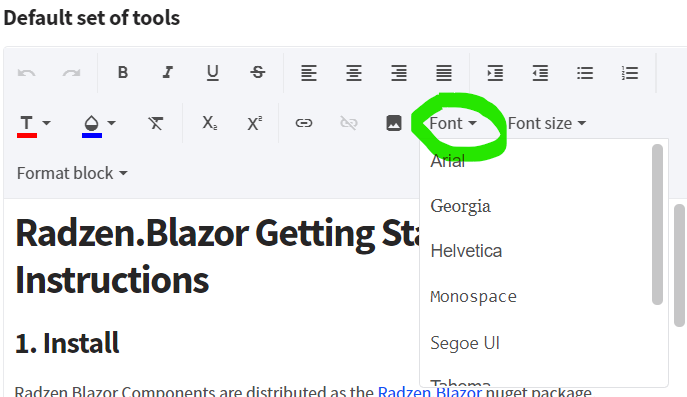
I'm using asp.net core application I need to add custom font on HTML Editor. How can I do that ? Thanks!
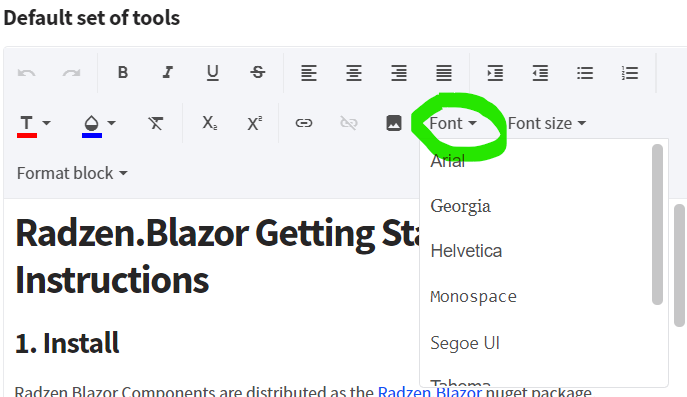
You can use the following code:
<RadzenHtmlEditor>
<RadzenHtmlEditorFontName>
<RadzenHtmlEditorFontNameItem Text="My Font" Value="'Comic Sans MS'" />
</RadzenHtmlEditorFontName>
</RadzenHtmlEditor>
after adding this code my other style things are gone. like bold , italic all gone
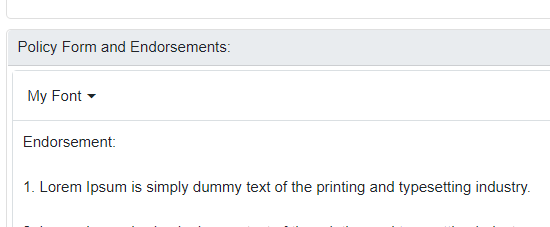
<RadzenHtmlEditor
Style="height: 250px; margin-bottom: 1rem;"
@bind-Value="@Value"
Disabled="@IsSaving"
Change="@(OnChange)">
<RadzenHtmlEditorFontName>
<RadzenHtmlEditorFontNameItem Text="My Font" Value="'Quicksand'" />
</RadzenHtmlEditorFontName>
</RadzenHtmlEditor>
I want to add font with font existing dropdown. Hou could achieve that ? Thanks !
You can refer to the RadzenHtmlEditor documentation.
any example please , just want to add my one font on font dropdown. Thanks!
I have already given an example and the documentation explains how to add custom tools and what the default list of tools is.
Is possible to set default font ? example if I have mutilple font i want by default it select certain font ?