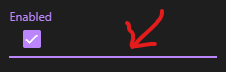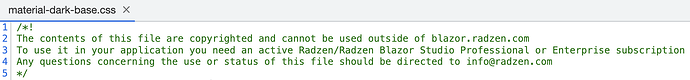I'm trying to override your css (material-dark) to hide this underline on focus of a checkbox.
I'm using the FormField component and have managed to hide the underline when it isnt focused but cant, for the life of me, work out what CSS to override to hide this bit in particular. Can anybody point me in the right direction?
I have tried box-shadow: none and border: 0 on the rz-form-field-content:after and a few other places but cant work it out! Thanks 
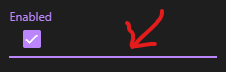
Hi @trebbettes,
Try the following CSS:
.rz-form-field {
--rz-input-focus-border: none;
}
You can replace the generic .rz-form-field class with a custom one set to the particular component instance.
Just FYI material-dark is a premium theme. To use it in your application you need an active Radzen / Radzen Blazor Studio Professional or Enterprise subscription - Radzen Blazor Studio Pricing.
Thats interesting regarding the themes.
It was set up by a colleague of mine (product isn't live yet, just in development).
We were searching your site the other day to try and find information on the themes that were available through premium (we noticed your banner regarding Material 3 and wanted to take a look). But we couldn't really find much information. Is there a palce you can direct me to that 1. tells me what themes are premium vs standard and 2. has examples of what the different themes look like?
Thanks for your help.
The licensing information is at the top of the css file:
Here you can find a list of all premium themes including screenshots:
Perhaps this should have been better explained in the demos.
Hope that helps 
![]()