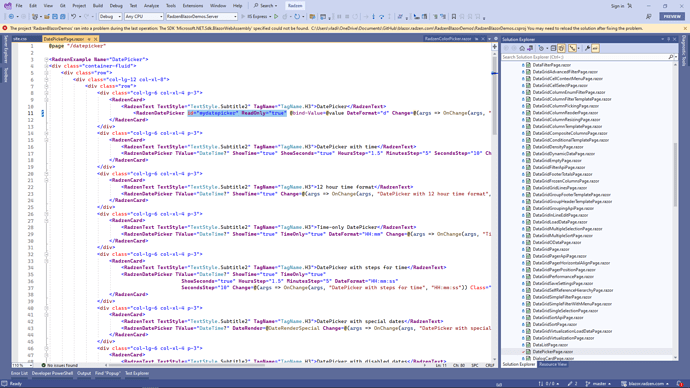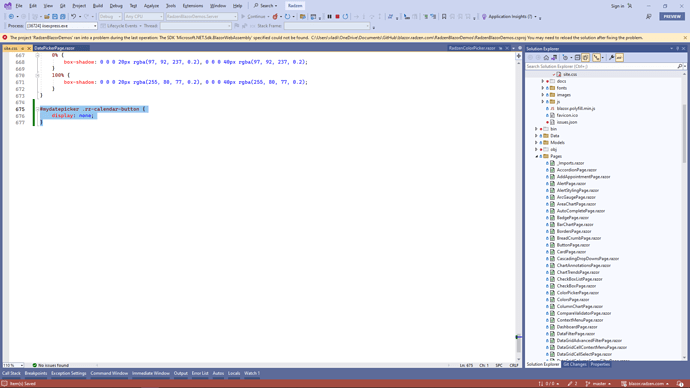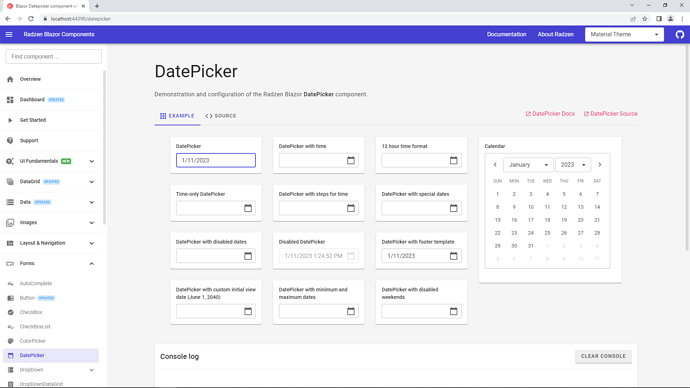The DateTimePicker offers several properties to customize the control. Setting "ReadOnly" to true turns the control into something like a TextBox that can display a DateTime object. Since the user cannot edit the DateTime object in this case, it does not make sense that the button for opening the calendar popup is shown.
I'm looking for a way to hide this button since in my case, I only need to display a DateTime object. Either, will you hide the calendar popup button in ReadOnly mode (since it does not make sense!) or is there any other way how I can hide this button on the control. A global CSS tweak will no help, since I have other DateTimePicker controls on my page that are supposed to be editable.
Thanks!