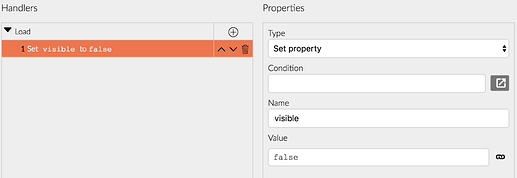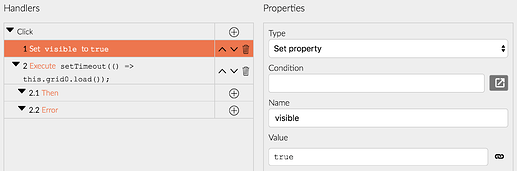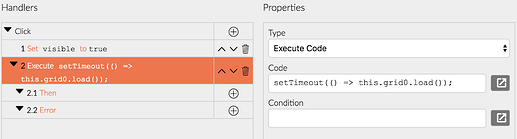Hi ,
I experience that when I have a grid component on the page ,that is by default hidden, e.g. the loadData event is not available .
Situation:
Page with some field to filter data input and a button to invoke grid0.load , grid0 is hidden by default .
User clicks on button, the button contains execute for grid0.load(). this.grid0.Visible=true,this.grid0.load()
What happens: first click on button : displays the grid , seccond time clikking the button executes the grid0.loadData event ( once it is visible by the first click ) .
Debug in browser shows some errors when grid is hidden:
ERROR TypeError: Cannot read property 'load' of undefined
Goal is to have a button that can control one or more grid components on page to be visible based on user input and invoke multiple loaddata scenarios.
How to do this with Radzen.