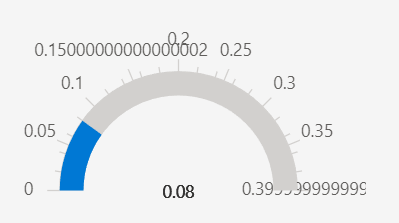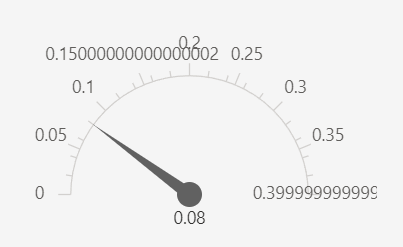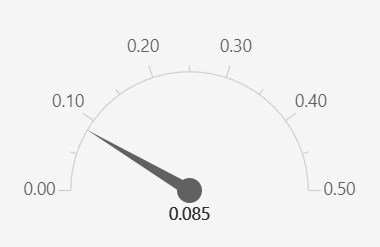Is there a way to show a gauge from 0 to a max of 0.40 with steps of .05?
<RadzenArcGauge>
<RadzenArcGaugeScale Step=".05" Min="0" Max=".4" MinorStep=".02" TickPosition=GaugeTickPosition.Outside >
<RadzenArcGaugeScaleValue Value=".08" />
</RadzenArcGaugeScale>
</RadzenArcGauge>
The max shows 0.39999999999999997 instead of 0.40. Is there a way to format the Max and Steps?
same with Radial Gauge: