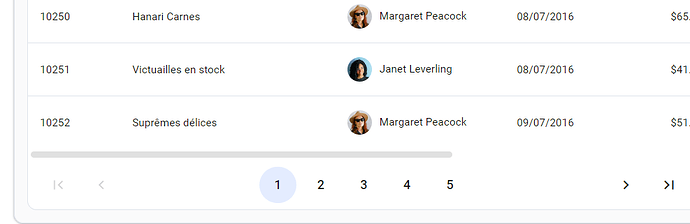Hi I try to frozen some column in radzendatagrid w/o succs
DataGrid @ref="gridecr" AllowAlternatingRows="false" AllowFiltering=true AllowColumnPicking="true" AllowPaging="true" PageSize="15" AllowSorting="true" EditMode="DataGridEditMode.Single"
ExpandMode="DataGridExpandMode.Single" SelectionMode="DataGridSelectionMode.Single" @bind-Value=@select RowRender="@RowRender"
Data="@dev" TItem="Developer" RowUpdate="@OnUpdateRow" RowCreate="@OnCreateRow" Sort="@Reset" Page="@Reset" Filter="@Reset" ColumnWidth="150px"
GridLines="@GridLines" Density="@Density" >
<Template Context="dev">
<RadzenFieldset Text="Cartéristique">
</RadzenFieldset>
</Template>
<Columns>
<RadzenDataGridColumn Visible="true" TItem="Developer" Property="d" Title="Test Number" Frozen="true" Width="60px" />
...
</Columns>
As you can see I've put Frozen="true" but I don't have the possibility to move the table.
how do I set up the datagrid so that I can move the table with the cursor?