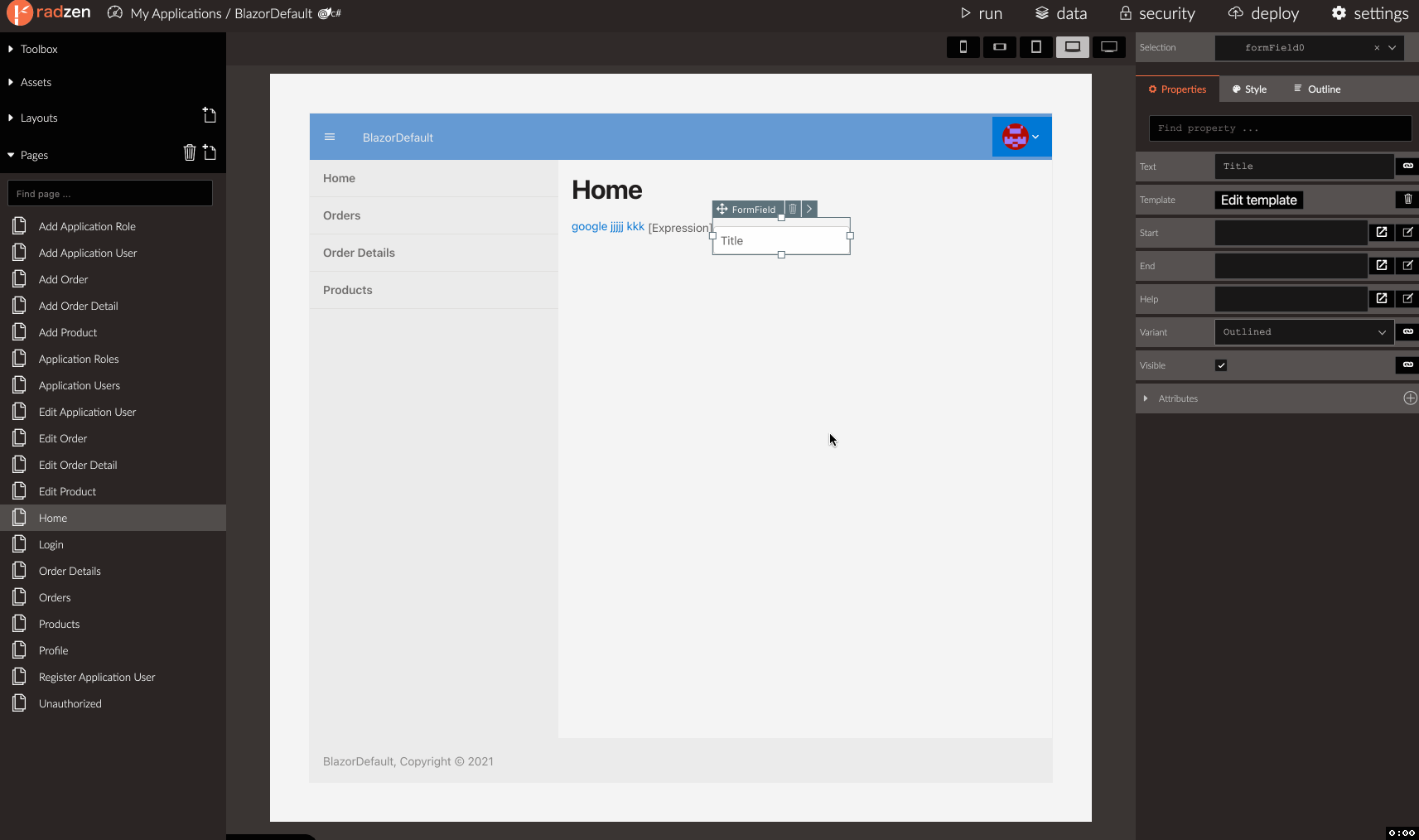Hi,
I want to use FormFields for the first time, because they look very nice.
But I face the problem that I cannot set the width of a form field to 100% as there is no property for that.
When I look into the generated razor page I always find pixel values like:
<div class="row" style="margin-bottom: 1rem">
<div class="col-md-6" style="display: block; float: none; position: relative">
<RadzenFormField style="width: 419.578125px" Text="@L["formField0.Text"]" Variant="Variant.Outlined">
<ChildContent>
<RadzenDropDown AllowFiltering="true" Data="@(getMitarbeitersResult.Where(o => o.loeschknz == 0).OrderBy(o => o.NAME1))" FilterCaseSensitivity="FilterCaseSensitivity.CaseInsensitive" Placeholder="@L["dropdown0.Placeholder"]" style="display: block; width: 100%" TextProperty="NAME1" @bind-Value="@(arbeitsberichte.PERSON)" ValueProperty="MITARBNR" Name="Dropdown0" Change="@((args) =>Dropdown0Change(args, new object()))">
</RadzenDropDown>
<RadzenRequiredValidator Component="DropdownPerson" Popup="false" style="display: flex; position: absolute" Text="@L["requiredValidator0.Text"]">
</RadzenRequiredValidator>
</ChildContent>
</RadzenFormField>
</div>
<div class="col-md-6">
<RadzenFormField style="width: 417.0703125px" Text="@L["formField1.Text"]" Variant="Variant.Outlined">
<ChildContent>
<RadzenDropDown AllowFiltering="true" Data="@getFirmasResult" FilterCaseSensitivity="FilterCaseSensitivity.CaseInsensitive" Placeholder="@L["dropdown1.Placeholder"]" style="display: block; width: 100%" TextProperty="BEZEICHNUNG" @bind-Value="@(arbeitsberichte.FIRMA)" ValueProperty="LFDNR" Name="Dropdown1">
</RadzenDropDown>
<RadzenRequiredValidator Component="DropdownFirma" style="display: flex" Text="@L["requiredValidator1.Text"]">
</RadzenRequiredValidator>
</ChildContent>
</RadzenFormField>
</div>
</div>
Do I miss something?
Thank you
Frank