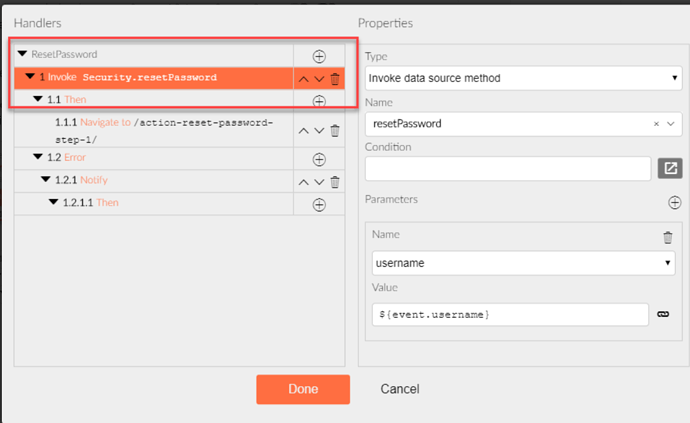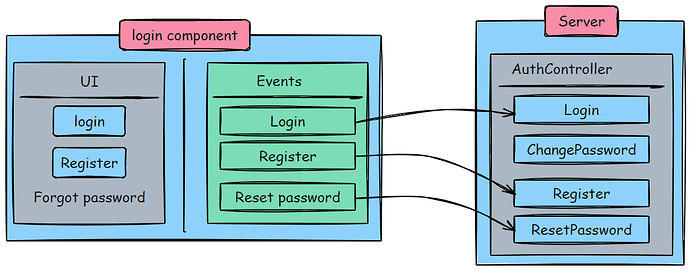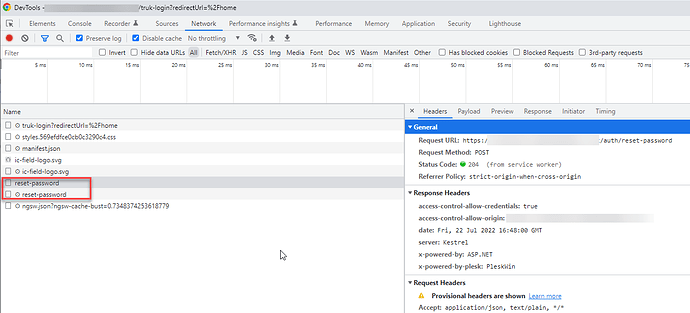We enabled the forgot password action on the login component which works fine out of the box. Now we are making a custom login form and want the same functionality of that forgot password button on our custom form.
Tracing through the code in angular but having trouble finding what we need to.
In short we want to add a button to our custom login form and on click have it trigger the same code that's done in the login components "forgot password" button.
We are doing similar to the screen shot below fires off request but not performing the reset password action and response as it should.
Could someone from radzen reply?
Hi @BillP
From what I recall you need to Enable email confirmation in the Security settings for the code to be generated. I have not tested it recently so it might have changed.
@BillP Have you compared the output of the two versions using the browser javascript debugging tool?
Thank you for the response, we found it was code mistake in our custom code for the AuthController.cs, we got it all working now.