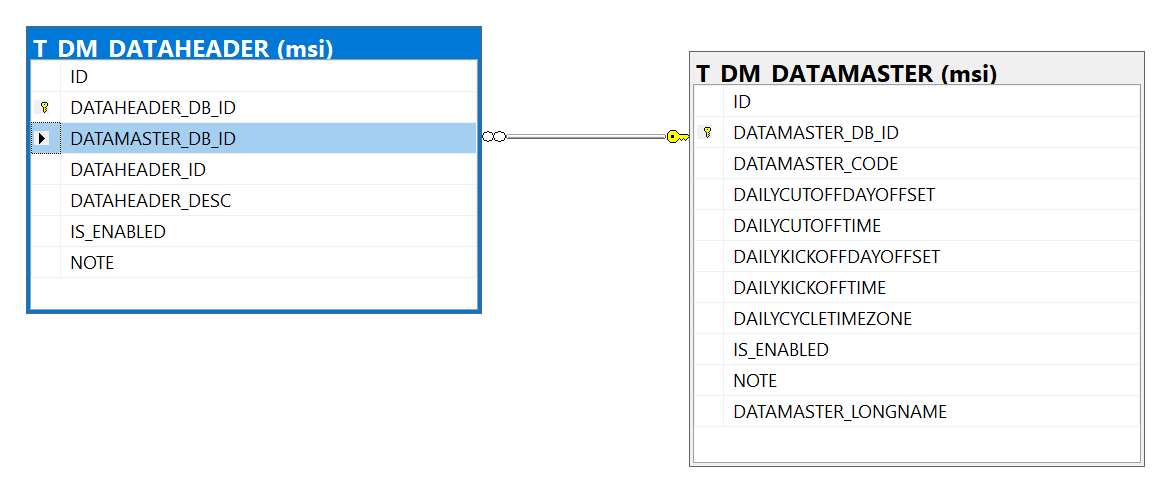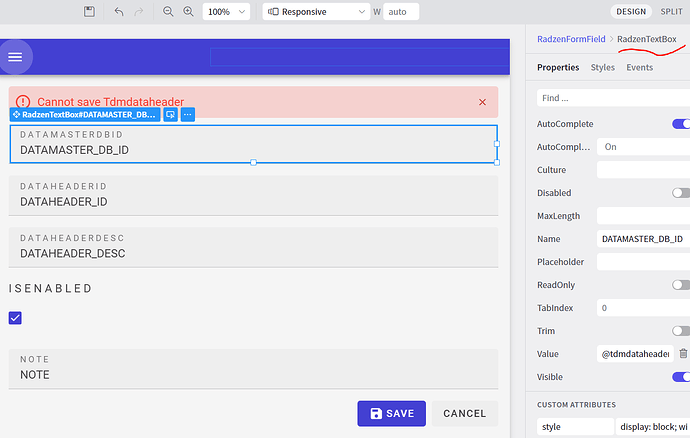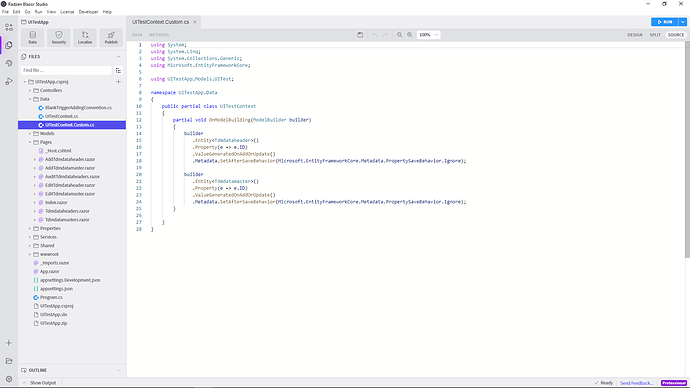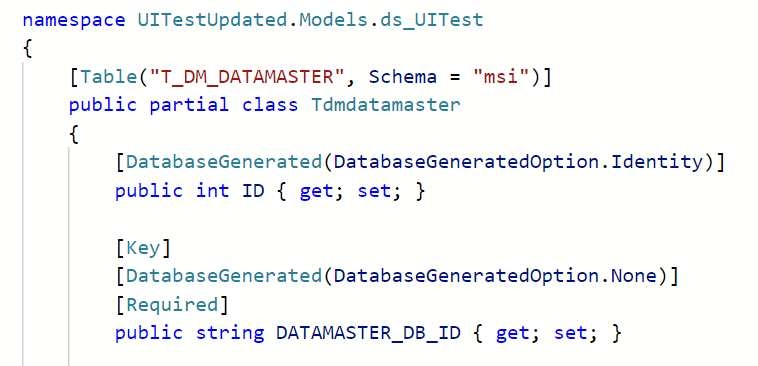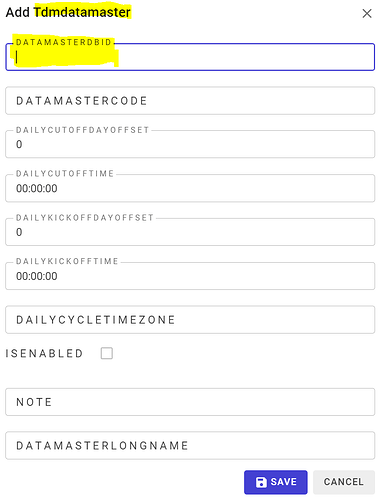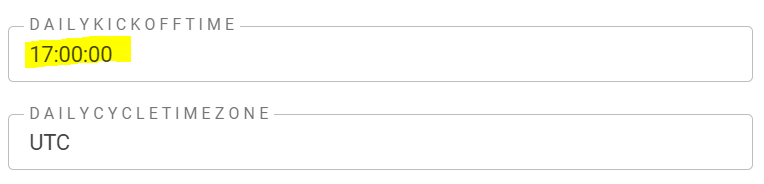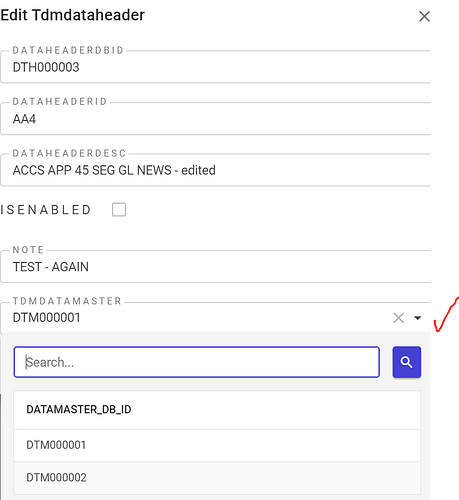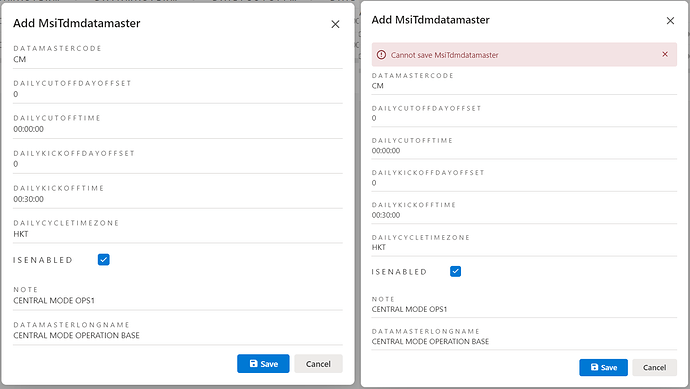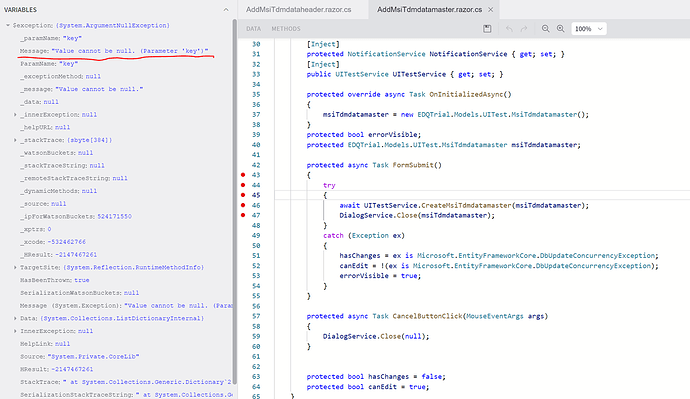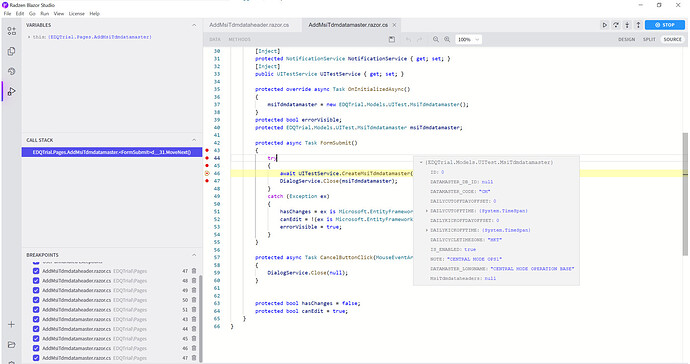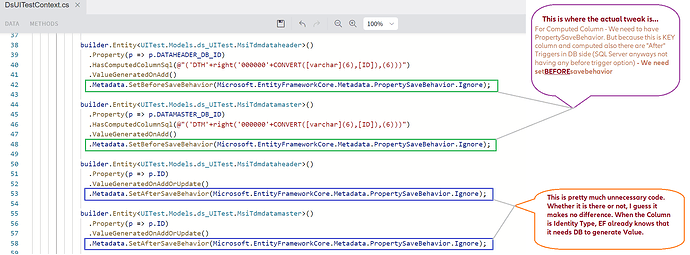Now this is what I call... some "serious improvement". Can't thank you @enchev /@Team enough for this. I downloaded 1.9.6 today and started seeing lots of good thing...
One area to look at:
~ Model is generated like this... well, fine with that
But then, as we already know.... [ID] is identity column and the Key Column - [DATAMASTER_DB_ID] is a DB Computed Column [as 'DTM' + RIGHT('000000 + CAST([ID] as VARCHAR(6)) , 6) ]
so it is obvious that user cannot enter value for it from [Add/Edit] Screen... But it is appearing on both... (For Edit - I will recommend to simply make it a Read-Only Input - that's fine, small matter), but for ADD screen it simply not functioning because of this... (whether you force to put a value or leave empty)
Other than the problem above, I'd like get your feedback on 2 more things... (These are not show stopper like various other issues, I am bugging you all with, for past few days)... these are like, Nice to Have...
(a) Indeed I see now "TimeSpan" is getting mapped better in [Add/Edit]. Great! But its a "TextBox" could we try to bring the power of RadzenDatePicker component with TimeOnly mode. That'd be so nice.
(b) For foreign keys, Indeed I now see, Dropdown is appearing... once again "Excellent".... but may be we can provide some option to user, so that they can utilize another field look up. For example, in Below case, probably, I wouldn't display "DATAMASTER_DB_ID", rather I'd display [DATAMASTER_CODE] which is another unique key in Master Table and provides better insights to users...
~ But again.... These last 2 comments are just "good to have" kind of features. I see great improvisation in 1.9.6 - And once again please extend my "thanks" to the whole team!!!