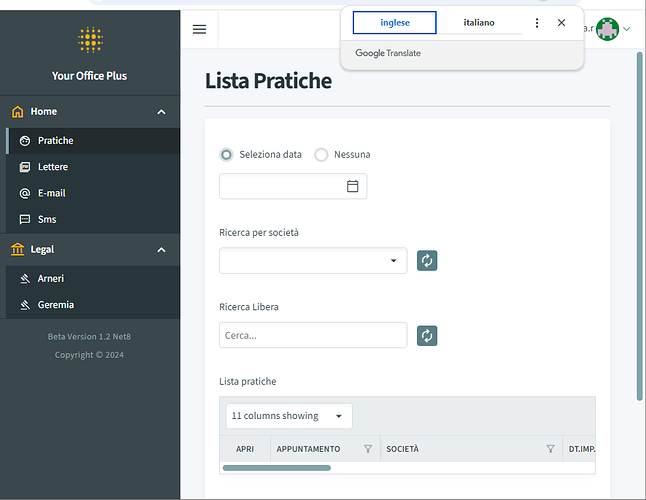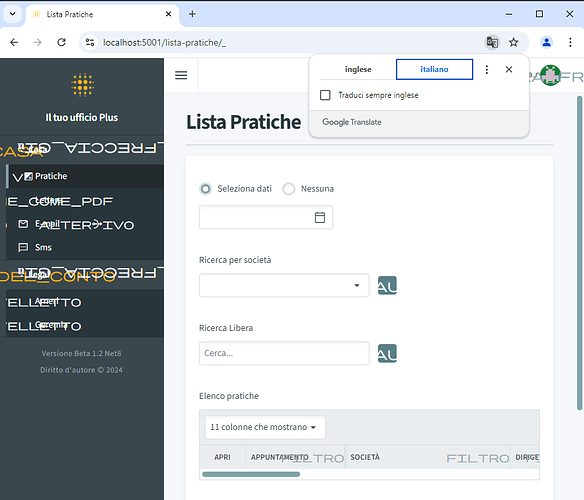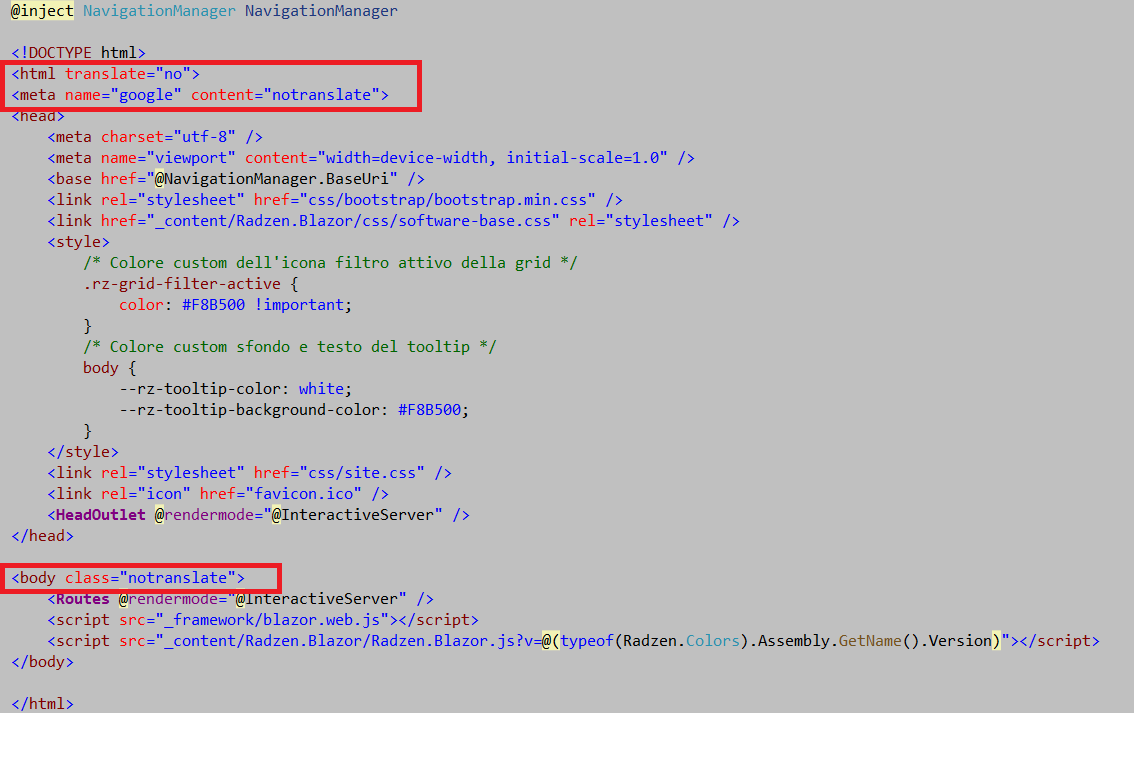Hi,
a strange thing happens to my app, if the user translates the page all the fonts go crazy. It happens on both Chrome and Edge. Is there anyone who can help me?
Thank you so much.
Adding class="notranslate" or using the hex code point of the icon instead of its name should resolve the translation issues:
<RadzenIcon Icon="accessibility" class="notranslate" />
or
<RadzenIcon Icon="" />
Codes can be found at Material Symbols and Icons - Google Fonts
Update: We are considering to include a fix addressing all icons across components.
1 Like
@yordanov
Thanks very much, I solved it by inserting it into App.razor together with
html translate="no"
meta name="google" content="notranslate"
Thank you so much.
1 Like