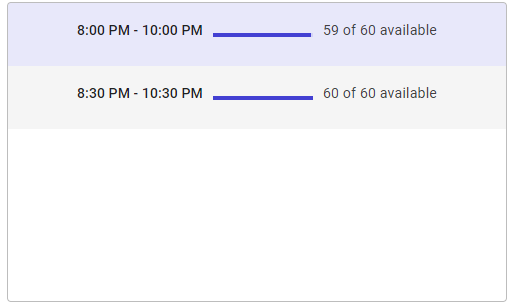hi,
i'm trying to make a template for a listbox with elements next to eachother. in this case a radzentext and a radzenprogressbar. however this does not want to work. i'm trying to get this to work with a grid. but it does not seem to like it.
this is my code.
<RadzenListBox @bind-Value=@(selectedPeriod) Data=@(periods) TValue="ExpositionPeriod"
Style="height:300px; margin: 10px; width: 500px;">
<Template>
<div class="grid-container">
<div style="grid-row: 1; grid-column: 1;">
<RadzenText Text="@($"{(context as ExpositionPeriod).From.ToShortTimeString()} - {(context as ExpositionPeriod).Until.ToShortTimeString()}")" TextStyle="TextStyle.Subtitle2" />
</div>
<div style="grid-row: 2; grid-column: 2;">
<RadzenProgressBar Value="@(((ExpositionPeriod)context).Occupancy.Remaining)" Max="@(((ExpositionPeriod)context).Occupancy.Maximum)" Style="max-width: 40px;" />
</div>
</div>
</Template>
</RadzenListBox>