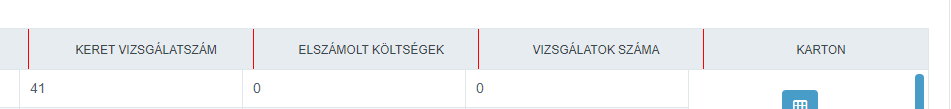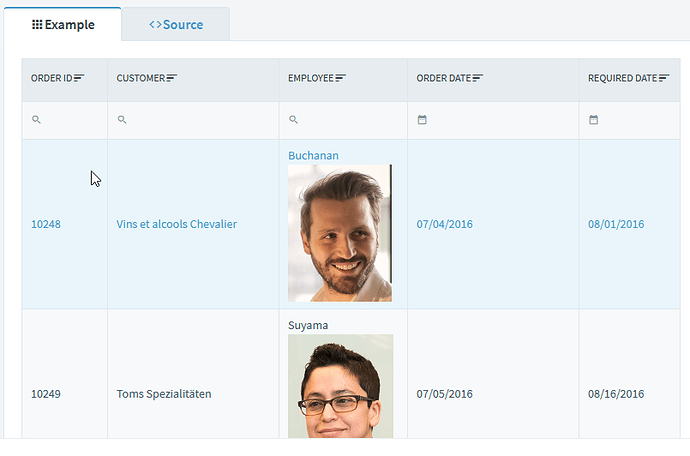Hi,
How to fix the position of the RadzenGrid header?
Make it not movable for vertical scrolling.
It is fixed by default. Set the height and the DataGrid becomes scrollable:
<RadzenGrid style="height: 500px">
Maybe I explain my question not correctly in English ))
Yes Scrolling working well, but I just need to freeze(make not movable ) the header Clloumns of the Grid.
Like in Excel
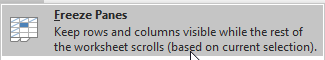
Do you want the headers to not scroll when you scroll the entire page? This isn't possible. The headers don't scroll when you scroll the DataGrid itself.
Here is a gif showing what I mean.
I understood!
Thank you very much @korchev )
Unfortunately, the header cells are wider than the columns' in the table as a result of vertical scrollbar.
UPDATE
But if I give 101% !important width to the ui-datatable-scrollable-table-wrapper > table css class the header cells will be displayed correctly.
Has sometrhing changed because my datagrids don't allow fixed headers and nor do the dsamples on the website?
as you can see there are no vertical scroll bars on the DG.
You need to set height to have vertical scrollbar.