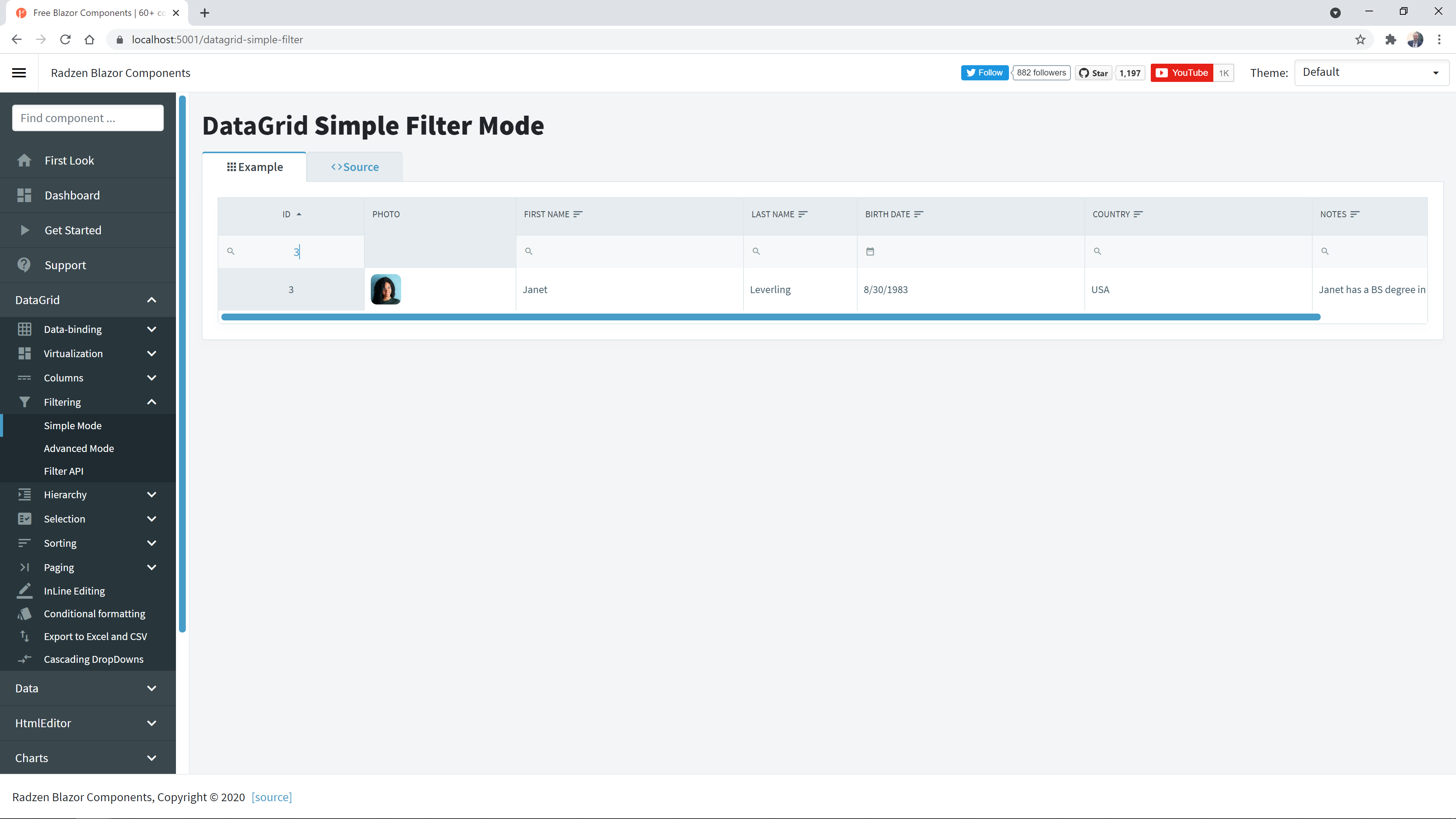In my grid shown below the filter will not work on columns of type int when in simple mode but does work in advanced. I get no errors.
Any suggestions?
<RadzenGrid @ref="fileLibraryGrid" class="grid-text" AllowFiltering="true" FilterMode="FilterMode.Simple" AllowPaging="true" AllowSorting="true" Data="@lessonFileData"
PageSize="20" TItem="LessonFilesDTO" FilterCaseSensitivity="FilterCaseSensitivity.CaseInsensitive">
<Columns>
<RadzenGridColumn TItem="LessonFilesDTO" Property="Id" Title="File ID" Width="120px" />
<RadzenGridColumn TItem="LessonFilesDTO" Property="ActivityId" Title="Activity ID" Width="130px" />
<RadzenGridColumn TItem="LessonFilesDTO" Context="data" Property="LessonId" Title="Lesson ID" Type="int" Width="120px">
<Template>
@data.LessonId
</Template>
</RadzenGridColumn>
<RadzenGridColumn TItem="LessonFilesDTO" Context="data" Property="FileName" Title="File Name" Type="string" Width="250px">
<Template>
@data.FileName
</Template>
</RadzenGridColumn>
<RadzenGridColumn TItem="LessonFilesDTO" Context="data" Property="Type" Title="File Type" Type="string" Width="120px">
<Template>
@data.Type
</Template>
</RadzenGridColumn>
</Columns>
</RadzenGrid>