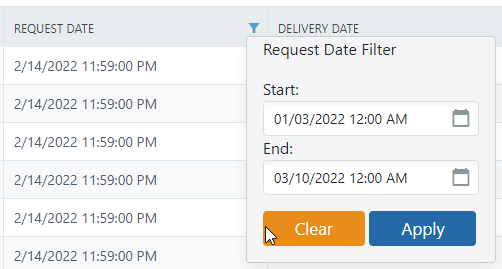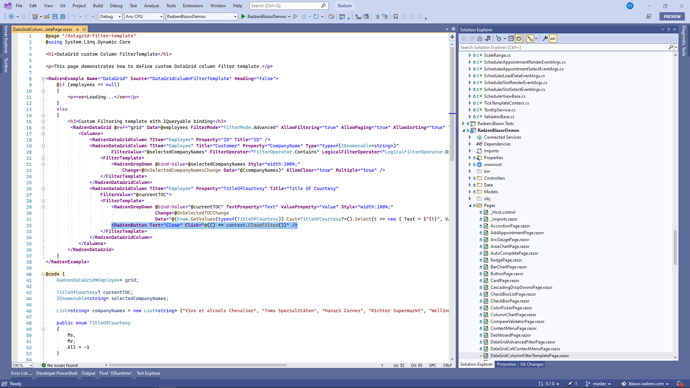Hello, is there a filter close method when using FilterTemplate? I'll add some code snippets but what we are trying to accomplish is when using FilterTemplate and a value is selected from a RadzenDropDown the filter is applied but the filter dropdown is still displayed and we'd like that to close since the user has selected the value to filter instead of having to click out of the filter to have the filter close. I'm using RadzenDropDown as an example but we also use other components such as RadzenTextBox, etc.
We also have a 2nd example where we have are collecting 2 dates for a date range to filter by. Start and End Date. When the user clicks the Apply button the filter is applied but the filter values are still displayed. When the Apply button is clicked we'd like the FilterTemplate containing the 2 dates and button to be closed.
Examples are below. Thanks for your time and help in advance.
Example #1:
<RadzenDataGridColumn Width="10%" TItem="DocumentQueueDc" Property="DocumentName" Title="Document" Type="typeof(string)">
<FilterTemplate>
<RadzenLabel Text="Document Filter:" />
<RadzenDropDown AllowClear="true" class="form-control mt-0"
Data=@(documentNames)
AllowFiltering="true"
FilterCaseSensitivity="FilterCaseSensitivity.CaseInsensitive"
@bind-Value=@historySearch!.DocumentName />
</FilterTemplate>
</RadzenDataGridColumn>
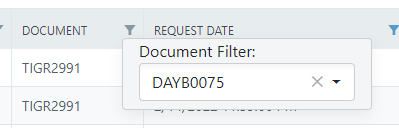
Example #2:
<RadzenDataGridColumn Width="20%" TItem="DocumentQueueDc" Property="RequestDate" Title="Request Date" FilterValue="@historySearch!.RequestDateRange">
<FilterTemplate>
<div>
<div class="mb-3">
<RadzenLabel Text="Request Date Filter" />
</div>
<div>
<RadzenLabel Text="Start:" />
</div>
<div>
<RadzenDatePicker TValue="DateTime?" ShowTime="true" HourFormat="12" DateFormat="MM/dd/yyyy h:mm tt" Class="w-100"
@bind-Value="@requestDateRangeFilter!.StartDateTime" />
</div>
<div>
<RadzenLabel Text="End:" />
</div>
<div class="mb-3">
<RadzenDatePicker TValue="DateTime?" ShowTime="true" HourFormat="12" DateFormat="MM/dd/yyyy h:mm tt" Class="w-100"
@bind-Value="@requestDateRangeFilter!.EndDateTime" />
</div>
<RadzenButton Click="@(() => historySearch.RequestDateRange = new DateRange())" class="btn-secondary mb-3">Clear</RadzenButton>
<RadzenButton Click="@(() => historySearch.RequestDateRange = requestDateRangeFilter)" class="btn-primary mb-3">Apply</RadzenButton>
</div>
</FilterTemplate>
</RadzenDataGridColumn>