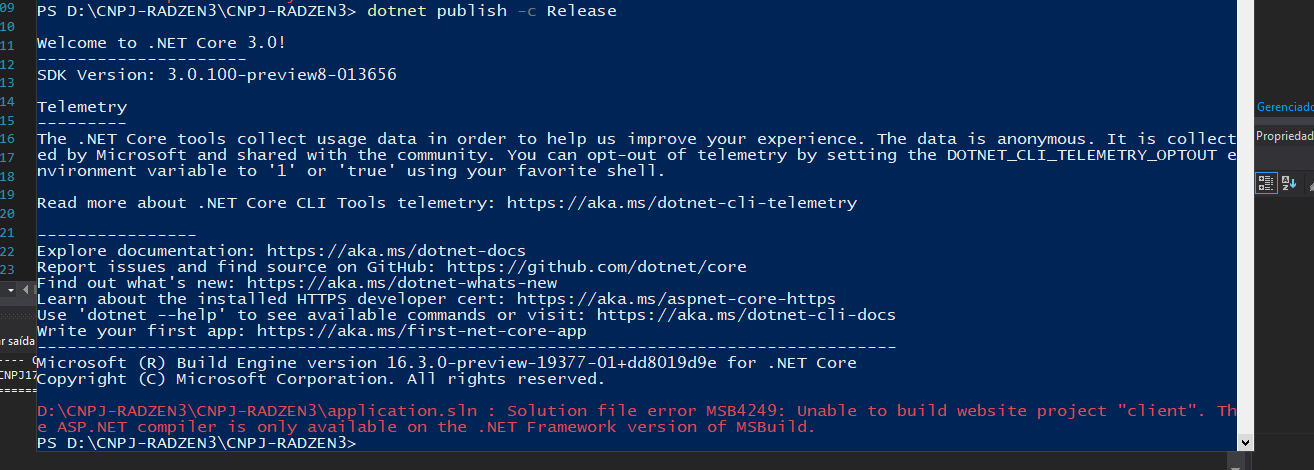I am trying to do a manual deployment and every time I try to run "dotnet publish -c Release" I receive the error "Solution file error MSB4249: Unable to build website project "client". The ASP.NET compiler is only available on the .NET Framework version of MSBuild." no matter the version of .NET Ihave installed (I tried uninstalling every version) this error keeps happening. Any ... tip about how to fix this?
You need .NET Core SDK:
You can delete the sln file and try again
After some deletions and some I managed to get through, but the documentation on manual deploy only talks about MS SQL, are those instructions the same for MySQL?
Any tips on that? It fails to connect when I try to follow as is, is there any setting to change for Mysql?
Check the appsettings.json file.
What should I check there? THe connection strings seem fine,but when i do the manual deploy it fails to connect.
You should check the connection string. Is there any exception? You can run the application from command prompt to see what the exception is. Execute dotnet server.dll in the directory of the deployed application.
It seems having the environment variable in IIS, didn't allow the mysql string in appsettings.json to work. Maybe you should add something to that part of the documentation.