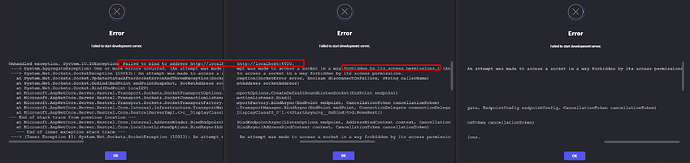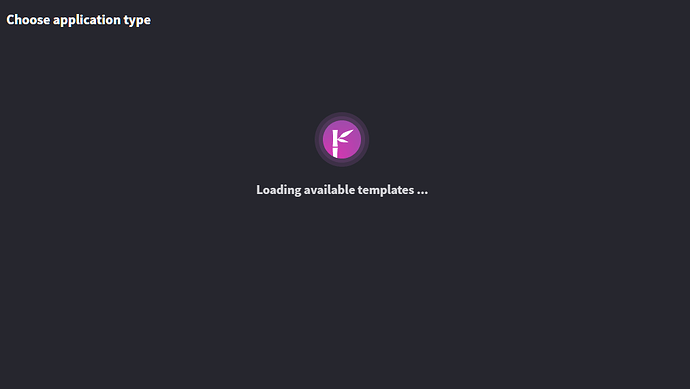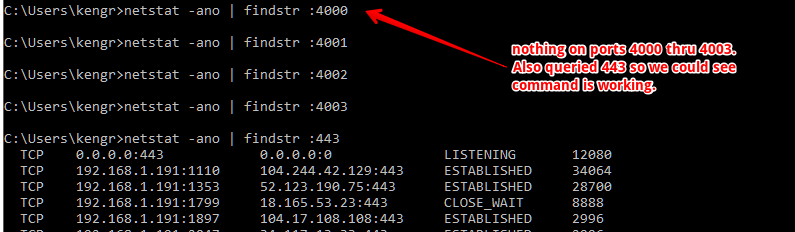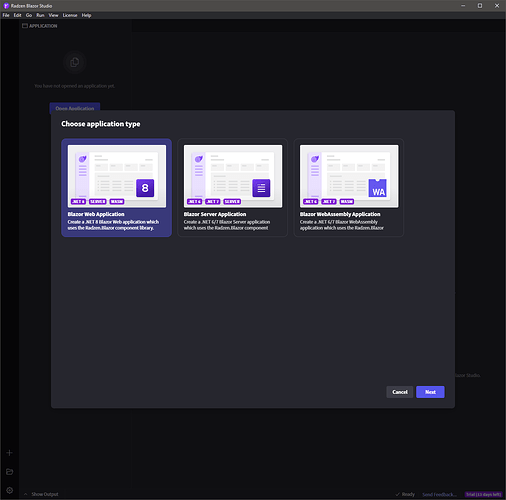I get this error upon opening RB Studio, without even trying to opening an application, just the studio. I did a netstat (I tried to attach the output but I'm a new user so this site won't let me) and there is nothing on port 4000, I ran RBS as admin, I uninstalled and reinstalled RBS, and rebooted. I would try another port but I can't find anywhere where I can change it - it's not in launchsettings.json - those have different ports - it must be in the RBS application settings somewhere but even a search in the file contents doesn't find it. I installed SQL Server last night and today this is happening - might be related I guess.
I can't edit or create any new applications now.
Also, can you change this popup so I can copy the error text? Seems like a simple and needed change.
Hi @getHiTC,
The exception means that Radzen Blazor Studio cannot connect to port 4000 because it doesn't have permission to. The server is up and running on port 4000 though. Radzen Blazor Studio checks if port 4000 is taken and finds the next free one. Did you install just for you or for all users? This could perhaps make a difference in a restricted environment.
I have now uninstalled and re-installed for all users and I get the same error. After clicking OK on this error nothing works in RBS. If I click an existing application, the progress indicator just spins and it doesn't display the app. If I click "Create a New Application" it shows this blank screen forever.
Even with RBS running, there is nothing in netstat on port 4000, 4001, 4002, 4003 (see screenshots.) I also tested 443 so you could see it does produce output for 443. I also started RBS it with administrator privileges so not sure how it can be an auth problem.
RBS is completely unusable at this time. Any more suggestions would be appreciated.
Update: I uninstalled SQL Server 2022 and rebooted and now RBS works fine. So the problem was contention with SQL Server 2022 somehow. Has anyone successfully run RBS with SQL Server 2022?
Indeed, when this error appears nothing will work. It seems Radzen Blazor Studio cannot start the server for some reason (permission error as it seems). It is not that port 4000 is taken - something else is preventing it from starting. Unfortunately I don't know what this may be.
The problem came back with SQL server still uninstalled. I reinstalled it. In the event log it pointed to .NET 8 so I uninstalled and reinstalled in and now it's still working 2 days later, so at the moment I think it was a corrupt .NET install.
It seems the problem was a corrupt .NET 8 install. The problem has not returned after reinstalled .NET 8