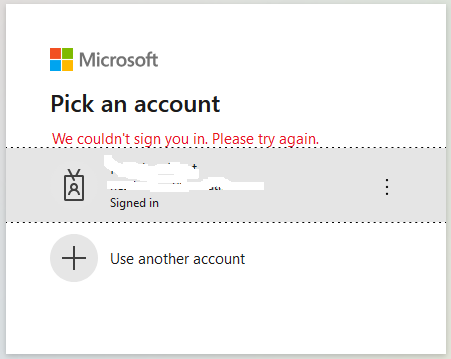I've configured my app, and I'm adding Azure AD security to it. I've configured everything accounting to this page, but I'm getting errors in Blazor Studio after authenticating. I'd appreciate any assistance troubleshooting this.
info: Microsoft.IdentityModel.LoggingExtensions.IdentityLoggerAdapter[0]
IDX10242: Security token: '[PII of type 'Microsoft.IdentityModel.JsonWebTokens.JsonWebToken' is hidden. For more details, see Search - Microsoft Bing]' has a valid signature.
info: Microsoft.IdentityModel.LoggingExtensions.IdentityLoggerAdapter[0]
IDX10239: Lifetime of the token is valid.
info: Microsoft.IdentityModel.LoggingExtensions.IdentityLoggerAdapter[0]
IDX10234: Audience Validated.Audience: '83d54a06-aa21-4273-a946-adc871505978'
info: Microsoft.IdentityModel.LoggingExtensions.IdentityLoggerAdapter[0]
IDX10245: Creating claims identity from the validated token: '[PII of type 'Microsoft.IdentityModel.JsonWebTokens.JsonWebToken' is hidden. For more details, see Search - Microsoft Bing]'.
info: Microsoft.IdentityModel.LoggingExtensions.IdentityLoggerAdapter[0]
IDX21305: OpenIdConnectProtocolValidationContext.ProtocolMessage.Code is null, there is no 'code' in the OpenIdConnect Response to validate.
info: Microsoft.IdentityModel.LoggingExtensions.IdentityLoggerAdapter[0]
IDX21310: OpenIdConnectProtocolValidationContext.ProtocolMessage.AccessToken is null, there is no 'token' in the OpenIdConnect Response to validate.
info: System.Net.Http.HttpClient.AnnualInventory.LogicalHandler[100]
Start processing HTTP request POST https://localhost:5001/Account/CurrentUser
info: System.Net.Http.HttpClient.AnnualInventory.ClientHandler[100]
Sending HTTP request POST https://localhost:5001/Account/CurrentUser