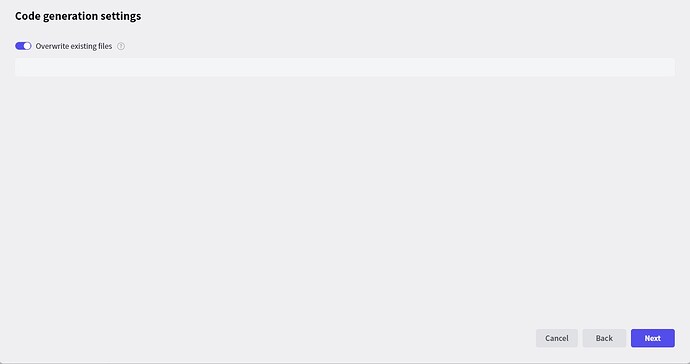Hello , help me please
After selecting the MS SQL database (the tables are not empty), I go to the Code generation Settings tab and nothing is displayed, an empty window. I tried reinstalling the application and recreating the project. The project is created on Blazer Server .net 7