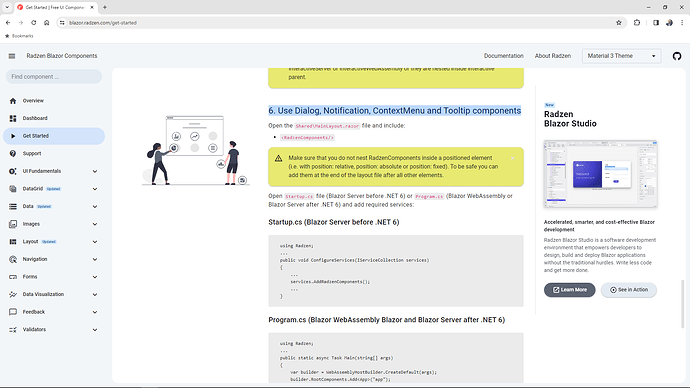I try to place tooltip on Datagrid Cell. Value of tooltip should be value of another item of RadzenDataGrid datasource. After some investigation here I still haven't found any solution.
My Blazor code uses Template due to using MouseEnter event on column:
<RadzenDataGridColumn TItem="StavbaVv" Property="Ds_Drs" Title="Druh st." TextAlign="TextAlign.Right" Width="30px" HeaderCssClass="rz-background-color-success-lighter">
<Template Context="stavby">
<RadzenText MouseEnter="@(args => ShowTooltipDdrs(args,stavby.Ds_DrsTxt??"?"))">@stavby.Ds_Drs</RadzenText>
</Template>
<EditTemplate Context="stavby">
<RadzenDropDown @bind-Value="stavby.Ds_Drs" Data="@drss" TextProperty="Name" ValueProperty="Code" Style="width:100%">
<Template>
@((context as KN_cis).Code) - @((context as KN_cis).Name)
</Template>
</RadzenDropDown>
</EditTemplate>
</RadzenDataGridColumn>"
In C# code section I have:
void ShowTooltipDdrs(ElementReference elementReference, string dsdrstxt, TooltipOptions options = null) => tooltipService.Open(elementReference, dsdrstxt, options);
The event is fired, parameters are passed correctly, but I have no tooltip. ShowCellDataAsTooltip property is in default mode.
Where is problem?
Thanks for any help.
Summary
This text will be hidden