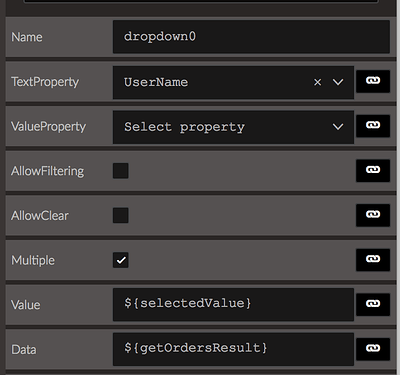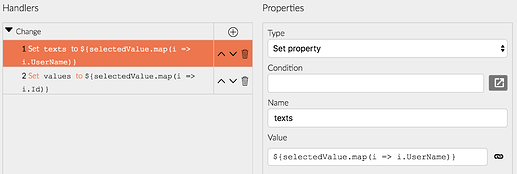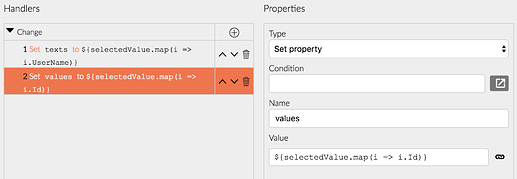Hi ,
We can use dropdownlist and enable them for multiple selected options.
The value part we can assign to a page property and get the values with a map.
like: ${pagePropertyDDL.map(id => "'" + id + "'").join(', ')
I want also to be able to get the textproperty ,
like: ${pagePropertyDDL.map(name => "'" + name + "'").join(', ')
Now the selected text is displayed in the dropdown after selecting the options , I want to use this in a overview to display the selected text options.
Is this possible?
Also after selecting more options than can fit into the dropdownlist area , the text is shown : "Selected 13 items " , this text is not exposed and can not be translated .
Hope you can help .
Best Regards / Mehmet
Hi @mcanavar,
If you don't set ValueProperty then the Value of the DropDown will contain the "whole" data item. So you can do
${pagePropertyDDL.map(o => "'" + o.ValueProperty + "'")
and
${pagePropertyDDL.map(o => "'" + o.TextProperty + "'")
Here are a few screenshots:
- DropDown configuration - Data, TextProperty and Value are set. ValueProperty isn't.
- Keep the selected item texts in a page property (in the Change event of the DropDown).
- Keep the selected item values in another page property.
Also after selecting more options than can fit into the dropdownlist area , the text is shown : "Selected 13 items " , this text is not exposed and can not be translated .
We will see if the PrimeNG DropDown that we use supports this setting. If it does we will expose it as a property of the DropDown component.
Hi,
Great , this is exactly what I want!
Is this undocumented ? or do I have to search somewhere else ?
Thank you for hour excellent support!
There is probably some recursive code running at the moment. You can try debugging it like this. In case you cannot discover what the problem is you can send us your project over email.
It was indeed, infinite loop , could only solve it getting into the json file and removing the code.
Thank you
Thank you for the update!